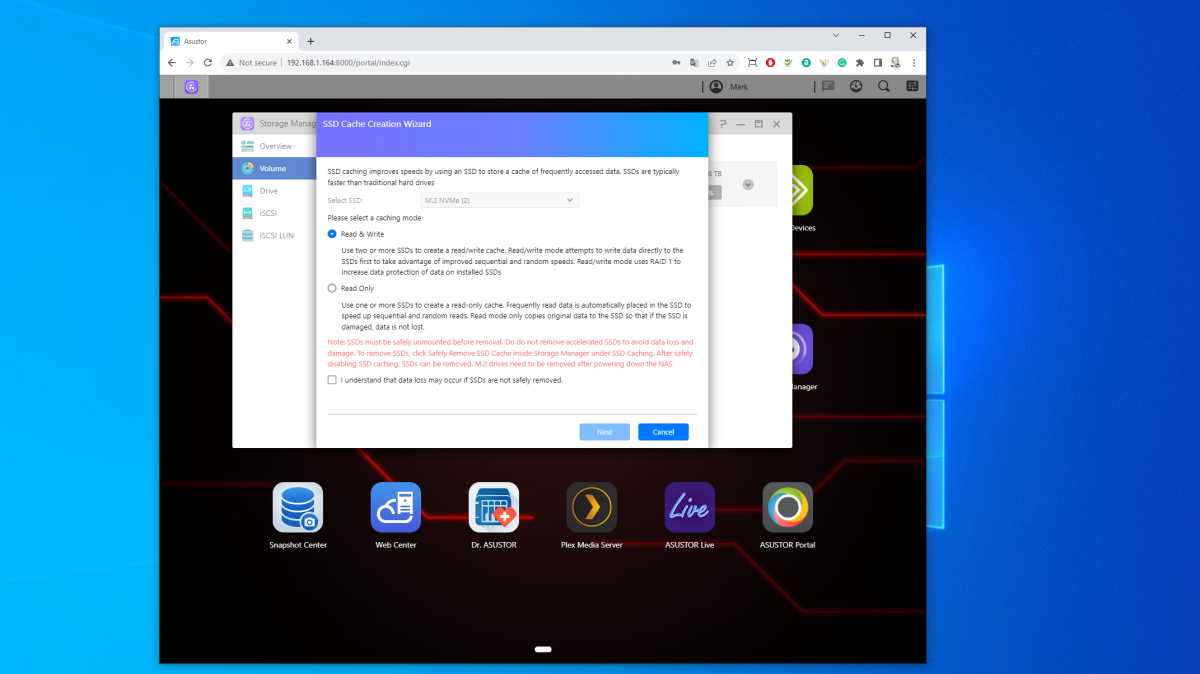At a glance
At a glanceExpert's Rating
Pros
- 4 NVMe drive slots
- Dual 2.5GbE LAN port
- Expandable RAM
- SMB Multichannel
Cons
- Needs two M.2 drives for read/write caching
- No M.2 2230 support
Our Verdict
Powerful and fully featured, the only true limitation of this hardware is the two 3.5-inch bays. Adding NVMe drives and USB 3.2 Gen 2 USB ports turns the AS5402T from a useful option into a highly desirable one.
Best Prices Today: Asustor Nimbustor 2 Gen2 (AS5402T)
The Asustor Nimbustor 2 AS5202T first appeared in 2019, when it was considered one of the better-specified dual-bay NAS of that era.
Whereas Synology appeared to be keeping Celeron processors and faster-than-gigabit networking away from its home products, Asustor delivered those things in a compact form factor and at an approachable price.
The original Asustor Nimbustor 2 AS5202T is still available today from some retailers, although these might be the last of that stock since Asustor has now delivered a replacement.
Initially, the new hardware was still called the Asustor Nimbustor 2 AS5202T, but ‘Gen2’ is now inserted into what was already an excessively long name. They have since decided to change that to Asustor Nimbustor 2 Gen2 AS5402T, which makes more sense if still a little long-winded.
Whatever it is called, this is an entirely new internal design that shares almost nothing with the original. Costing roughly $70/£70 more than its predecessor, is the AS5402T worth the additional investment?
Design & Build
- Dissasemble to add NVMe drives
- Unused memory slot
- Plastic and metal construction
Given a casual glance, the original AS5202T and the AS5402T model look similar, as they both support two conventional SATA drive bays, are mostly made from glossy black plastic and have a line of LEDs on the front and network connections on the rear.
The angular-shaped rectangular cover on the front is held in place by magnets to cover the two drive trays, and two buttons provide the power toggle and a means to automate the dumping of a storage device placed in the front USB port.
Once two screws at the rear are removed, one side of the NAS can slide back to access the internal hardware, just like on the original.
One important note about doing that is that you must remove any drives and trays before doing that, as the removable section won’t slide with those in place. And, obviously, the power should be off and disconnected.
Special to the AS5402T, the top of the box has some stylish vent slots that weren’t present before, and the reason for this becomes apparent when you get inside. Below these vents are four M.2 NVMe slots, allowing for a further four drives to be added to the two HDD or SSD that use the SATA interfaces. Ventilation for all drives is via a temperature-controlled 80mm fan on the rear.
With the machine opened, access is also possible to the dual DDR4 memory slots, with only one of these being occupied at the factory. The original AS5202T came with 2GB that could be upgraded to 8GB, but the AS5402T comes with 4GB. If the slots are populated with 8GB modules, the system can have 16GB in total memory.
It would be nice to be able to get access to the memory and M.2 slots without disassembling the machine, but it probably isn’t something that most owners will be doing regularly.
The only slightly off-putting thing about the AS5402T is the amount of plastic that Asustor used in its construction. While it does have an aluminium internal frame, the outside is completely plastic, as are the drive trays. Those trays don’t feel substantial, and regular removal of the drives might ultimately end in them breaking.
That point aside, and how dusty shiny black objects that generate static electricity can become, there is relatively little wrong with the design of the AS5402T.
Specs & Features
- Better Intel Processor
- USB 3.2 Gen 2 ports
- Bandwidth equals flexibility
Some NAS makers, one in particular, are very astute at rationing improvements between product generations.
However, with the AS5402T, Asustor changed and upgraded every aspect of this machine, justifying its new moniker.
the new N5105 model in this NAS is superior in every conceivable way
While the original design did use an Intel Celeron, the new N5105 model in this NAS is superior in every conceivable way to the Gemini Lake Celeron J4005.
It has double the cores, double the threads, a higher turbo frequency, better GPU, can address 16GB, not 8GB of RAM, and supports PCIe 3.0, not 2.0.
The switch to this newer Jasper Lake technology provides significantly more bandwidth, going from six PCIe 2.0 lanes to eight PCIe 3.0 spec, more than doubling the processor pathways. With those extra lanes available, Asustor engineers were able to make some wholesale changes to the rest of the design.
What remains unchanged are the dual 2.5GbE LAN ports and the HDMI 2.0b output. But critically, all three USB ports have gone from USB 3.2 Gen 1 to Gen2. And there was sufficient bandwidth left to include four M.2 NVMe slots.
Just to be clear, these slots probably only get a single PCIe 3.0 lane each, but that’s more than enough to make them useful. But, the designers made the same error that was seen on the two M.2 exclusive NAS Asustor created, in that these slots only accept 2280-sized NVMe drives and not the increasingly popular 2230-sized modules. This can be fudged with a plastic extension, but I would like to see this fixed.
If this specification seems familiar, it’s a very similar platform to the Asustor Flashtor FS6706T, a design that offers more NVME drive bays but zero SATA ones.
For those that want more SATA drives on the AS5402T, Asustor has the AS6004U NAS Storage Capacity Expander. The total drive capacity can be expanded to fourteen by using these attached to the USB ports. What’s mildly disappointing is that the AS6004U only supports USB 3.2 Gen 1 operation, but now Asustor has released the Xpanstor4 AS5004U that offers four drive bays and USB 3.2 Gen 2 connection.
Whereas some NAS makers include HDMI and then do nothing with it, Asustor does have an interface for its video-out capability, and the NAS does have an infrared sensor for remote control to access apps and services through this.
it’s more than sufficient to play 4K video back smoothly, making the AS5402T a good choice for multimedia applications and is nearly perfect for Plex users.
While the GPU on the Celeron isn’t something I’d choose to game with, it’s more than sufficient to play 4K video back smoothly, making the AS5402T a good choice for multimedia applications and is nearly perfect for Plex users.
Overall, the AS5402T specification is excellent and opens up plenty of possibilities. The USB ports, for example, now have enough bandwidth to support USB 5GbE adapters if the operating system recognizes them. Using adapters, the potential performance of the M.2 slots using NVMe in RAID could be better exploited, as the network bandwidth would be closer to the drive performance.
In comparison, Synology has the slightly cheaper DiskStation DS224+ that uses the older Celeron J4125 processor, comes with only 2GB of RAM expandable to just 6GB, and has no M.2 Slot, only USB 3.2 Gen 1 ports and a single 1GbE LAN port.
Performance
- Channel bonded 2.5GbE LAN
- 295MB/s reads over a single LAN port
- NVMe and HDD for maximum performance
Forget the NVMe drives and how fast they can be in a desktop system. The limiting factor in the speed of the AS5402T is the dual 2.5 GbE LAN ports unless you are using the NAS as a computer for local processing.
Two LAN ports can be channel bonded together with a suitable 2.5GbE switch that allows two client systems to each have around 290MB/s of transfer bandwidth simultaneously.
the hardware that Asustor delivered with the Nimbustor 2 Gen2 AS5402T is game-changing
However, those using two HDDs will limited to the maximum performance of those drives since most physical drives can only achieve around 150MB/s each. The ways this can be mitigated in this NAS are to use SATA SSDs, use M.2 NVMe drives or cache the HDD with the M.2 drives.
SATA SSD in the 2.5in form factor will work in this drive, and with a performance of around 500MB/s, it is sufficient to support both 2.5GbE LAN ports at full speed. Any single NVMe drive has more than that bandwidth. And, you can use them to cache conventional HDD on the system.
However, if you have a single NVMe drive, the system only allows Read caching, and you need a second if you want to enable a write cache. Another limitation is that the drives in the bays only offer RAID 0 (striped), RAID 1 (mirror) or individual drives (JBOD), as they can’t be mixed with the NVMe storage for RAID purposes.
That’s mildly annoying, but it’s understandable, considering the performance gap between these two devices.
As there are four M.2 slots, these drives can be used in RAID 0, RAID 1, RAID and RAID 6 along with singularly. Little would be achieved using RAID 0 or 6 to gain performance, but using RAID 5 to make four drives into three with resilience would be worthwhile.
If you use SATA SSDs or the M.2 slots, the drive performance should be enough to saturate the two 2.5GbE ports thoroughly, and Asustor kindly offers SMB multichannel mode as an experimental option, where one client with a 5GbE or 10GbE link to the switch could get the combined bandwidth of both ports and close to 500MB/s.
How well this works will depend on the switch and having dual 2.5GbE LAN at the client end of the equation, but that Asustor is now adding this as an option shows that it is not far from being a standard feature of SAMBA and not just an experimental one.
In my testing, I used a single 1.5TB WD Green and two Crucial P3 M.2 NVMe drives for caching, connecting via an Asustor ASW205T switch. The caching enabled the very average single HDD to read and write at 118/113MB/s over gigabit Ethernet and 227/160MB/s over 2.5GbE.
Switching over to using a SATA SSD as the source over 2.5GbE achieved 295MB/s read and 165MB/s writes. Reorganising these drives to only use the NVMe drives, read speeds of 295MB/s and write of 280MB/s on a single LAN connection was possible.
Unfortunately, our test environment isn’t configured for SMB multichannel yet, but it would be reasonable to assume that with conventional drives cached or directly accessing NVMe drives, speeds above 500MB/s could be achieved with both LAN ports active.
Price & Availability
The Asustor Nimbustor 2 AS5402T is $369 on Amazon and through most online retailers. That’s for a unit with 4GB of RAM pre-installed but no NVMe modules or hard drives.
UK purchasers will pay £369, or around £70 more than the first-generation model can still be bought.
Those prices are without any storage, though some resellers are offering deals with two HDDs pre-installed for a bundle price.
For those that want more drive capacity, Asustor also makes the AS5404T, increasing the drive bays to four but with the exact technical specification in all other respects. That option costs $590.21/£529, making those two bays an additional $170/£160, approximately.
Compared with competitor devices, the Synology DS224+ is a cheaper option, but not remotely close to this specification.
Similarly, the TerraMaster F2-423 has a slightly lower price but a reduced specification that only includes two M.2 slots.
With an almost identical specification to the F2-423, QNAP has the TS-264-8G. The limitations of that design are the two M.2 slots, a maximum of 8GB of RAM and only two USB 3.2 Gen2 ports.
It’s also more expensive than the AS5402T, but it does have a PCIe Gen 3 x2 card slot that allows it to use a PCIe card to add a 5GbE or 10GbE adapter.
Looking at what else is available, the AS5402T is priced at a tier higher than the cheapest brands but offers more technology for the extra cost.
If the price differential between this and its four-bay brother were less, we’d suggest buying the AS5404T, but the two-bay AS5402T model represents better value.
Should you buy the Asustor Nimbustor 2 Gen2 AS5402T?
The Asustor Nimbustor 2 Gen2 AS5402T doesn’t slightly beat the Synology DiskStation DS224+. It utterly obliterates that hardware and makes the specification of that device look wildly out of date.
For home or small business users, this isn’t a cheap device, but the technology onboard makes it a highly adaptable solution that could easily be repurposed down the line.
Making an investment at this level is easier if you can see how the system might evolve or expand, and Asustor has baked flexibility into this design from the outset.
The only reason that a customer might choose Synology or another brand over this option might come down to the quality of the interface and the app selection that Asustor provides.
The ADM 4.2 operating system icons look tired and could do with a revamp in places, as could some of the Asustor apps.
But the place that undoubtedly needs a little work is the PC apps that Asustor offer to Windows users. Why they need to put the functionality for Backup Plan, EZ Connect and EZ Sync into three separate tools is a mystery.
These tools must be combined into a simple application that should also be made available for the Apple Mac. Currently, the only software tool support Apple users get is the ASUSTOR Control Center, which is needed to identify the NAS on a network and initiate installation.
The success that Synology has had is largely down to the effort the company put into both the DSM OS and the branded app selection, and this is still something that Asustor, QNAP and TerraMaster are struggling with.
But for those who can work with the Asustor software, the hardware that Asustor delivered with the Asustor Nimbustor 2 Gen2 AS5402T is game-changing.
Specs
- CPU: Intel Celeron N5105
- GPU: Intel UHD Graphics
- RAM: 4GB DDR4 (upgradable to 16GB)
- Drive Bays: 2x 3.5/2.5 SATA
- M.2 Drive Slots: 4 x M.2 2280 NVMe PCIe 3.0
- Maximum Drives with Expansion: 14
- USB: 3x USB 3.2 Gen2
- Video Outputs: 1x HDMI 2.0b port
- Raid Types: RAID 0/1/5 (RAID 5 on NVMe drives only), Single, JBOD
- Weight: 1.71 kg / 3.77 lb
- Dimensions: 170 (H) x 114 (W) x 230 (D) mm
- Networking: 2x 2.5-GbE Ethernet (100/1000/2500)
- OS: ADM 4.2
- Internal File Systems: Btrfs, EXT4
- External File Systems: EXT4, NTFS, FAT32, HFS+, exFAT
- OS Languages: English, German, French, Spanish, Italian, Magyar, Chinese, Japanese, Korean, Turkish, Portuguese and Russian
This review originally appeared on techadvisor.com.