 At a glance
At a glanceExpert's Rating
Pros
- 4K resolution for cheap!
- Backlight adjustment isn’t bad
Cons
- Poor color balance
- Adjustable focus is of iffy value
- Cheats a bit in frame rate
Our Verdict
It’s really hard to turn down the Creative Live! Cam Sync 4K because of its 4K capability for about $50 or so. But it screams “budget webcam!” in some regards.
Best Prices Today: Creative Live! Cam Sync 4k
The Creative Live! Cam Sync 4K webcam is proof that the price of premium webcams are plunging — or is it that budget webcams are getting really good? Either way, the $50 price tag demonstrates that you can get a very good webcam for far less than you used to — but that there’s also a reason to explore higher-priced alternatives.
Why? Because while the Creative Live! Cam Sync 4K webcam can produce a good image, I’m just not in love with its color balance. But with backlight compensation and some noise filtering included, there’s a lot to love for not that much.
The Creative Live! Cam Sync 4K has a non-adjustable 95-degree field of view (FOV), which means that your colleagues and/or viewers will see quite a lot of what’s to your sides. Unlike some premium 4K webcams, there are no options to adjust the FOV. However, Creative does include a focus dial as well as push-button adjustments to provide up to seven levels of backlight adjustment, which actually works fairly well as a color adjustment. To either side of the lens are a pair of noise-cancelling mics.
If you’d like to explore some premium webcam alternatives (or just other, budget choices), check out our top picks of the best webcams.
The camera mounts to your display through the standard “jaws” alignment, with a small “lip” or “tooth” that hangs over the front of your display. The webcam itself is built into a small horizontal platform of about 2 inches, the same length as the foldable rear. You should be able to find an orientation that works with your setup, but it won’t grip your display as firmly as competitors with more articulated mounts. The webcam can also be adjusted to about 20 degrees of tilt. Finally, this webcam can also be used with a traditional tripod mount.

Mark Hachman / IDG
The webcam’s USB cord measures just under 6 feet — plenty of room, but with a USB-A port at the end. That may be a problem for newer laptops with just USB-C ports; if so, you’ll need a USB-C hub or dongle to provide the necessary port connector. Creative doesn’t say anything about needing a special type of USB-A port. (Some competitors demand that you use a 10Gbps USB port for 4K resolution, and it’s not a bad idea if your laptop has one.)
Creative doesn’t require you to download any utility software or drivers to use the Creative Live! Cam Sync 4K. It does provide an optional SmartComms Kit utility that controls the noise-cancelling options.

Mark Hachman / IDG
Though Windows reported this webcam as capable of 30fps, Creative’s documentation says otherwise. The Creative Live! Cam Sync 4K provides just 25fps at 3840×2160 (4K) resolution, as well as 1440p and a 1600×1200 option. Otherwise, the webcam can record at 40fps in 1080p, 720p, and 480p modes.
I don’t especially like or dislike this webcam, but I’m also a skinflint who appreciates a good bargain. The Creative Live! Cam Sync 4K webcam tickles that itch.
Creative Live! Cam Sync 4K performance
The main reason to buy the Creative Live! Cam Sync 4K is to allow you to record in 4K for a very low price, and in this, the webcam performs admirably. Even though the refresh rate is below 30Hz, 30Hz itself is pretty standard — it’s unlikely you or anyone else will notice.

Mark Hachman / IDG
I won’t say the same for the color balance, however. In my downstairs office, with a mixture of an incandescent bulb and natural light, my face looks incredibly red.
Upstairs, with natural light entering from the side, everything looks rather gray and lifeless. (Granted, it is a late-afternoon, winter sun.) In my test shots with the webcam I’m wearing an olive-green sweatshirt, however, which can’t be discerned at all. To be fair, though, the 4K resolution allows for detail in the hair that wouldn’t otherwise be seen.
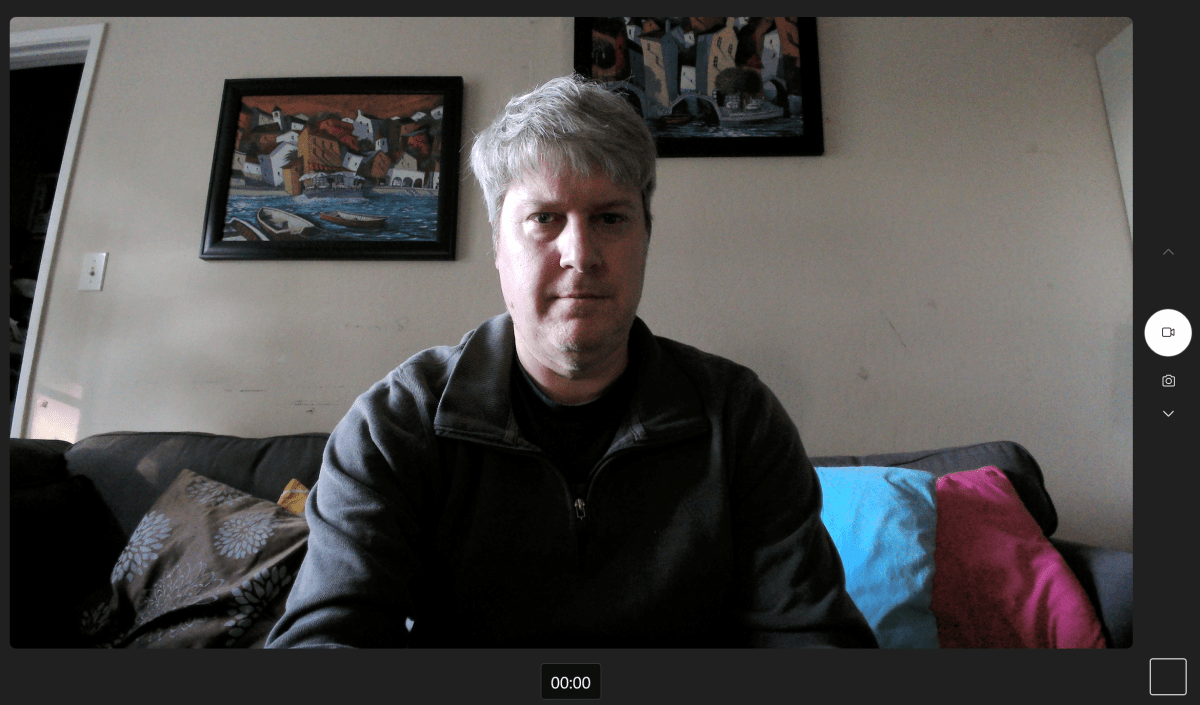
Mark Hachman / IDG
Most webcams are fixed-focus, assuming you’ll be a preset distance from the camera — most likely at your desk. If that’s your normal setup, the default focus distance will probably suit you just fine. Otherwise, if you set up for an office Zoom call and then reset for a presentation or demonstration, you may find that the adjustable focus (not zoom!) is what you’ll need for both scenarios. Otherwise, fiddling with it is more trouble than it’s worth.
The backlight adjustment is interesting. Some people will simply adjust for poor backlighting by eliminating it! That’s what ring lights and other aids do, after all. The backlight adjustment works by tapping a button on top of the webcam and cycling through seven layers of exposure. For $50, it’s not that bad. I doubt you’ll be totally happy with the results, but it’s certainly better than nothing.


You may already have noise-cancelling mics on your laptop. If you don’t, the Creative Live! Cam Sync 4K’s dual mics are so-so: They do a nice job of filtering, but sometimes the resulting noise can sound a bit hollow. Remember, some of today’s video-conferencing apps like Zoom and Microsoft Teams attempt to filter out background noise themselves, so Creative’s optional SmartComms software isn’t as necessary as it may have been.
A $50 4K webcam, though, is tough to turn down. If you’re not willing to spend a little extra on something a bit more premium — and there’s a huge jump to the $200 or more such premium 4K webcams cost — put a bit aside for a ring light and/or a good backdrop. I don’t especially like or dislike this webcam, but I’m also a skinflint who appreciates a good bargain. The Creative Live! Cam Sync 4K webcam tickles that itch. The price tag makes it worth checking out, especially with a good return policy backing your purchase up.



