 At a glance
At a glanceExpert's Rating
Pros
- Breathtaking performance
- Available with or without heatsink
- Up to 4TB in capacity
Cons
- Extremely pricey
- Requires the still rare PCIe 5.0 M.2 slot
Our Verdict
Crucial’s T700 shattered all our benchmark and real world records, and did so by a rather wide margin. If your system features a PCIe 5.0 M.2 slot, this SSD will take your storage performance to another level.
Best Prices Today: Crucial T700
Nothing revs a storage reviewer’s engine more than a large jump in mainstream performance. Hitting that long skinny pedal for me was Crucial’s T700 PCIe 5.0 NVMe SSD, which transferred data a full gigabyte-per-second faster than any SSD we’ve tested to date. All I can say is, “Yowser!”
Crucial T700 price, design, and specs
The T700 is available in 1TB, 2TB (tested), and 4TB capacities. It’s sold bare or with a rather beefy heatsink for $180/$210, $340/$370, $600/$620, respectively. Alas, that’s nearly twice as expensive as some very good PCIe 4.0 competition, though you’re paying for a genuine leap in performance (see below). Note that those are pre-release prices provided by Crucial, so you might find it cheaper after launch. Look around.
Further reading: See our roundup of the best SSDs to learn about competing products.

Jon Jacobi / Foundry
As to the optional heatsink, most users will be fine without it, but if you’re going to pound on the drive in a system with lots of other heat-producing components, it couldn’t hurt.
The T700’s 2280 (22mm wide, 80mm long) form factor uses the brand-new Phison PS5026-E26 controller and Micron’s own 232-layer, TLC NAND. (Crucial is a Micron brand). There’s 1GB of DDR4 primary cache for every 1TB of capacity.
The TBW (terabytes that may be written) rating for the T700 is 600TB per terabyte of capacity. If you weren’t aware, TBW is the mitigating factor in SSD warranties, (five years in this case), as miles are to the years in an automobile warranty.
How does the Crucial T700 perform?
The T700 destroyed the field, including the recently reviewed, formerly fastest Gigabyte Gen5 10,000. We’re truly talking an entirely new level of performance, which held fast in the real-world tests to a far greater degree than the Gigabyte SSD. I could go on, but instead—check out the gold bars in the charts below.
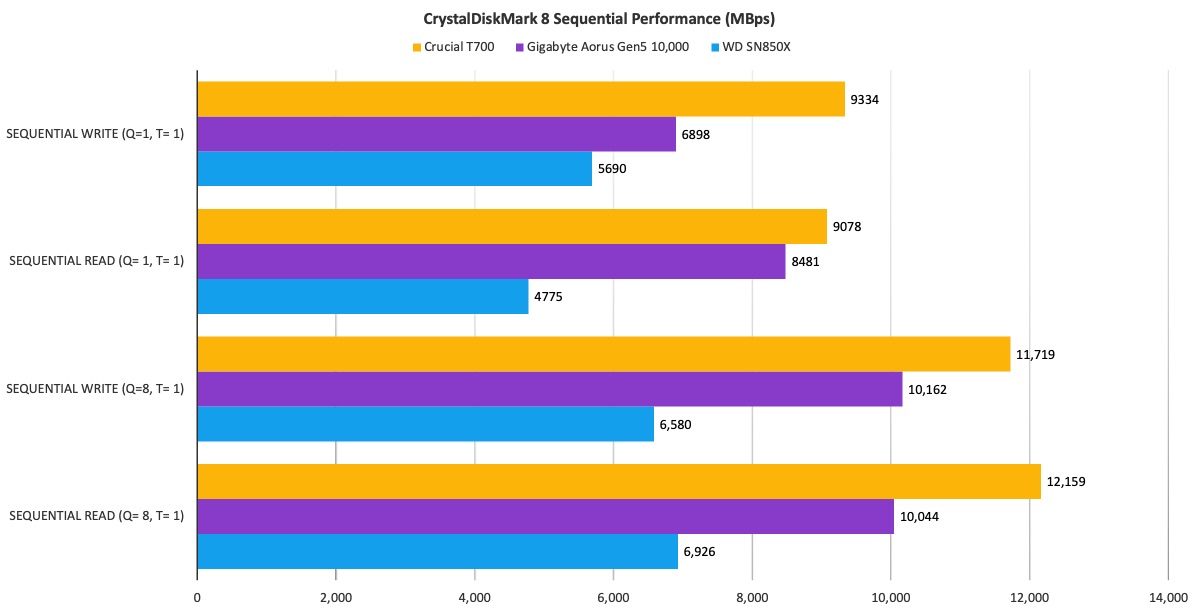
Note that the WD SN850X is a PCIe 4.0 drive included for comparison. It’s among the fastest 4.0 SSDs we’ve tested and was re-tested on our latest test bed. (See the “How we test” section at the end of this article.)
One thing we observed is that formatting the T700 is a tad slow compared to many NVMe SSDs, regardless of PCIe revision. But who cares when you can shave the better part of a minute off a 48GB file transfer and 40 seconds off a 450GB write, as we found?
We’re truly talking an entirely new level of performance, which held fast in the real-world tests.
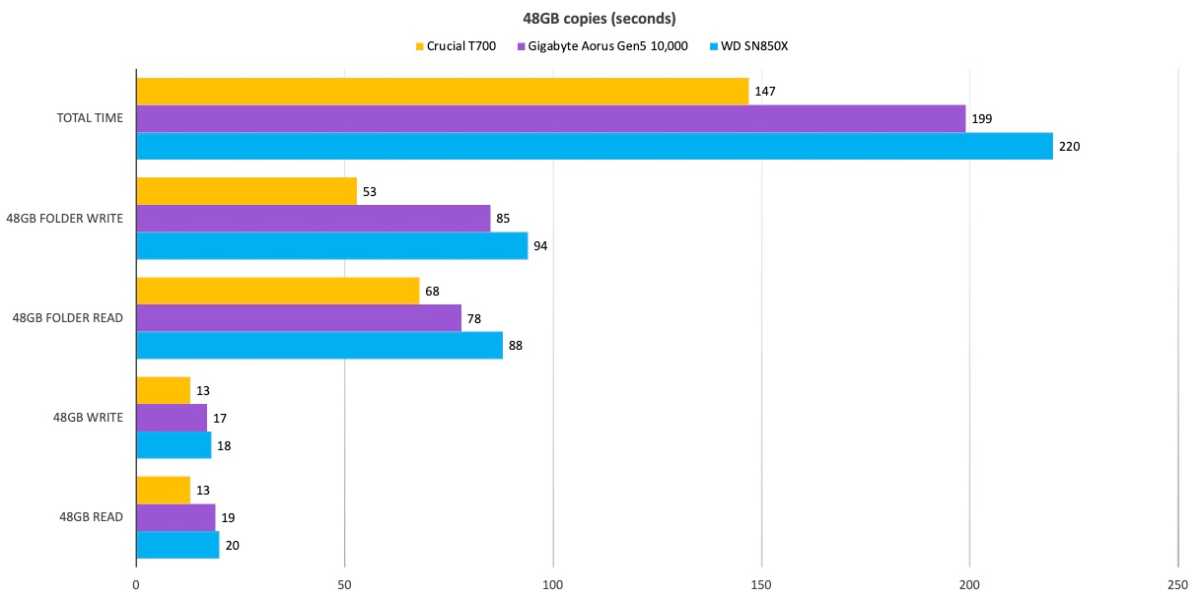
Crucial T700’s 48GB transfers showed great improvement in the real world, unlike the
Gigabyte. Shorter bars are better.Jon L. Jacobi
Note that the 450GB write test is currently using a PCIe 4.0 drive to feed the file to the other drives. We’ll be addressing this soon now that we have several PCIe 5.0 SSDs in house, but regardless, the T700 once again destroyed the competition by a good 40 seconds.
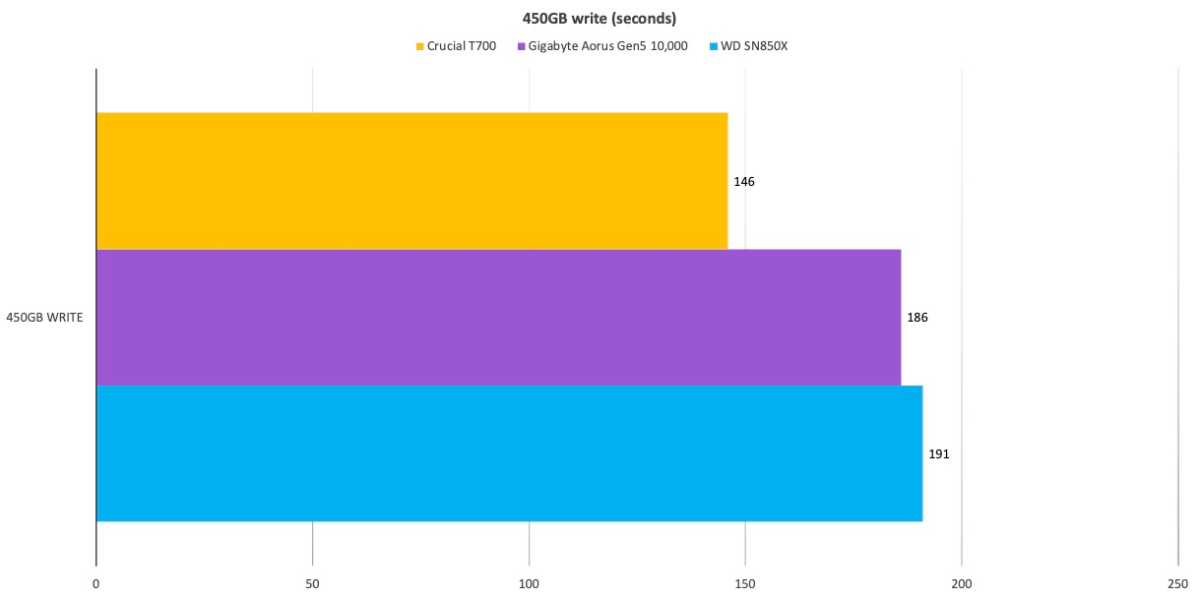
The T700 shaved a full 40 seconds off the Gigabyte PCIe 5’s 450GB write time. That’s bookin’. Shorter bars are better.
Because of the slightly insane numbers popping up, the test experience with the T700 was just a general hoot. So much so that I also installed a couple of operating systems on it, and they felt snappier. Not a huge difference, but noticeable.
Is the Crucial T700 worth it?
The T700 is absolutely the current king of the hill, and it’s not even a particularly close contest. If you have the required PCIe 5.0 M.2 slot, it’s the NVMe SSD you want—assuming you have the required monetary wherewithal to pay for the privilege.
How we test
Internal drive tests currently utilize Windows 11 (22H2) 64-bit running on an X790 (PCIe 5.0) motherboard/i5-12400 CPU combo with two Kingston Fury 32GB DDR5 modules (64GB of memory total). Intel integrated graphics are used. The 48GB transfer tests utilize an ImDisk RAM disk taking up 58GB of the 64GB total memory. The 450GB file is transferred from a Samsung 990 Pro 2TB, which also contains the operating system.
Each test is performed on a newly formatted and TRIM’d drive so the results are optimal. Note that as any drive fills up, performance will decrease due to less NAND for secondary caching, and other factors.
The performance numbers shown apply only to the drive we were shipped as well as the capacity tested. SSD performance can vary by capacity due to more or fewer chips to read/write across and the amount of NAND available for secondary caching (writing TLC/QLC as SLC). Vendors also occasionally swap components. If you ever notice a large discrepancy between the performance you experience and that which we report (systems being roughly equal), by all means—let us know.



