Expert's Rating
Pros
- Attractive and robust design
- Four video inputs including USB-C
- Great color performance
- High motion clarity at 144Hz and 165Hz
Cons
- Limited image quality adjustment
- Speakers not included
- HDR mode is barebones
Our Verdict
The Canvas 27Q is an excellent debut from NZXT into the display market. While its lack of image quality controls may turn off some content creators, the other elements it brings to the table such as an attractive design, great color performance, and exceptional motion clarity will appeal to even the most demanding of gamers.
Best Prices Today: NZXT Canvas 27Q
There’s a new competitor in the packed monitor market: NZXT. The company launched a pair of debut displays, the NZXT Canvas 27Q and Canvas 32Q, in July of 2022. I’m reviewing the smaller of the pair here. NZXT isn’t turning the monitor world on its head with these new options, but the Canvas 27Q is a good choice if you want to game at 1440p.
This review is part of our ongoing roundup of the best gaming monitors. Go there for information on competing products and how we test them.
NZXT Canvas 27Q: The specs
The NZXT Canvas 27Q’s specifications are typical of a 1440p gaming monitor. It has an IPS display panel, a refresh rate of up to 165Hz, and supports adaptive sync on both AMD and Nvidia hardware. Video connectivity is a bit better than usual, with USB-C joining a pair of HDMI ports and a lone DisplayPort.
- Display size: 27-inch
- Native resolution: 2,560×1,440
- Panel type: IPS
- Refresh rate: Up to 165Hz
- HDR: Yes, HDR10
- Adaptive sync: AMD FreeSync Premium, G-Sync Compatible
- Ports: 2x HDMI 2.0, DisplayPort 1.2, 2x USB Type-A, USB-C with DisplayPort Alternate Mode, USB-B (Upstream), 3.5mm audio
- Stand adjustment: Height, tilt, swivel, pivot
- VESA mount: Yes, 100x100mm
- Speakers: No
- Price: $359.99 MSRP ($319.99 without stand)
The Canvas 27Q carries an MSRP of $359.99. That’s not extravagant but towards the upper end of pricing for a 27-inch, 1440p monitor with a refresh rate of 165Hz. Is NZXT’s debut 27-inch monitor worth paying a premium?
NZXT Canvas 27Q: Design
The NZXT Canvas 27Q is available in one of two colors: white or black. Such a choice is rare in the world of computer monitors. Alienware has offered white and black options in the past. Only a handful of monitors, like Samsung’s Smart M8, are sold with multiple options.

The NZXT Canvas 27Q is offered in two colors with the stand sold separately.
Matt Smith
NZXT lets shoppers buy the stand in the opposite color of panel, if desired. That means you can combine a white stand with a black monitor, or vice-versa, for stormtrooper vibes. This pairs nicely with NZXT’s H-series PC enclosures.
Plastic dominates the monitor’s materials. NZXT has opted for thick panels and a pleasing, glossy texture that looks attractive at a distance. Bezels are thin on three sides, but large on the bottom chin. The monitor’s branding is subtle, as the glossy NZXT logo is borderline invisible until the light hits at just the right angle.
The stand, which is a $40 add-on option to the panel’s $319.99 MSRP, is more durable than the monitor itself, with full metal construction and an elegant, attractive look. A series of holes drilled along the stand’s spine provide extra flair and are used to attach a cable management hook.

A minimalistic design that offers style and functionality.
Matt Smith
It’s functional too, with adjustments for height, tilt, and pivot, plus 90 degrees of rotation for use in portrait orientation. The stand base is small and sits flat, so you can stack things on top of the base.
NZXT also sells the monitor with a monitor arm that allows an even wider range of adjustment. I didn’t receive an NZXT monitor arm for review, however, so I can’t comment on its quality.
NZXT Canvas 27Q: Features and menus
A solid range of connectivity is found on the NZXT Canvas 27Q’s rear panel. It has two HDMI 2.0 inputs and one DisplayPort 1.2 input, plus a USB-C port with DisplayPort Alternate Mode. That’s a total of four video inputs, which is excellent for a monitor in this price bracket.
The USB-C port doesn’t support Power Delivery, so it won’t charge a connected laptop. Though disappointing, this is to be expected given the Canvas 27Q’s price. The USB-C port can act as an upstream port for the two USB-A ports, however, so the monitor does provide some utility when a USB-C laptop is connected.
A joystick on the left flank controls the monitor’s menus. It’s a large joystick, which makes it easy to use, and the menu system feels responsive. A handful of shortcuts can be accessed by moving the joystick to the left, right, up, or down.
Image quality adjustments include the usual array of brightness, contrast, sharpness, and saturation options, plus precise gamma presets and three color temperature options (normal, cool, and warm). Color can be tweaked across red, green, and blue.
The monitor has a number of preset modes, but they fail to impress. Most wildly alter image quality in ways I didn’t find pleasing. The “Professional” setting is the biggest miss. I hoped this might be an sRGB mode. Instead, it merely changes color temperature to warm, lowers brightness, and makes some ill-advised tweaks to contrast and sharpness.
This is a small, but not trivial, issue. NZXT’s marketing suggests the monitor is more versatile than its competition. That’s not the case. It supports a range of image-quality adjustment that, if anything, is slightly less versatile than most mid-range monitors.
What about audio? Well, there isn’t any – at least, not in the form of speakers. The 3.5mm audio-out jack is all you get. Some competitors, such as the Gigabyte M27Q X and Acer Nitro XV272, include speakers.
NZXT Canvas 27Q: SDR image quality
The NZXT Canvas 27Q is a 27-inch, 1440p monitor. It has an IPS panel and lacks the premium panel technology, such as Quantum Dots or IPS Black support, that can be found in most expensive competition. Still, the monitor’s SDR image quality is commendable.
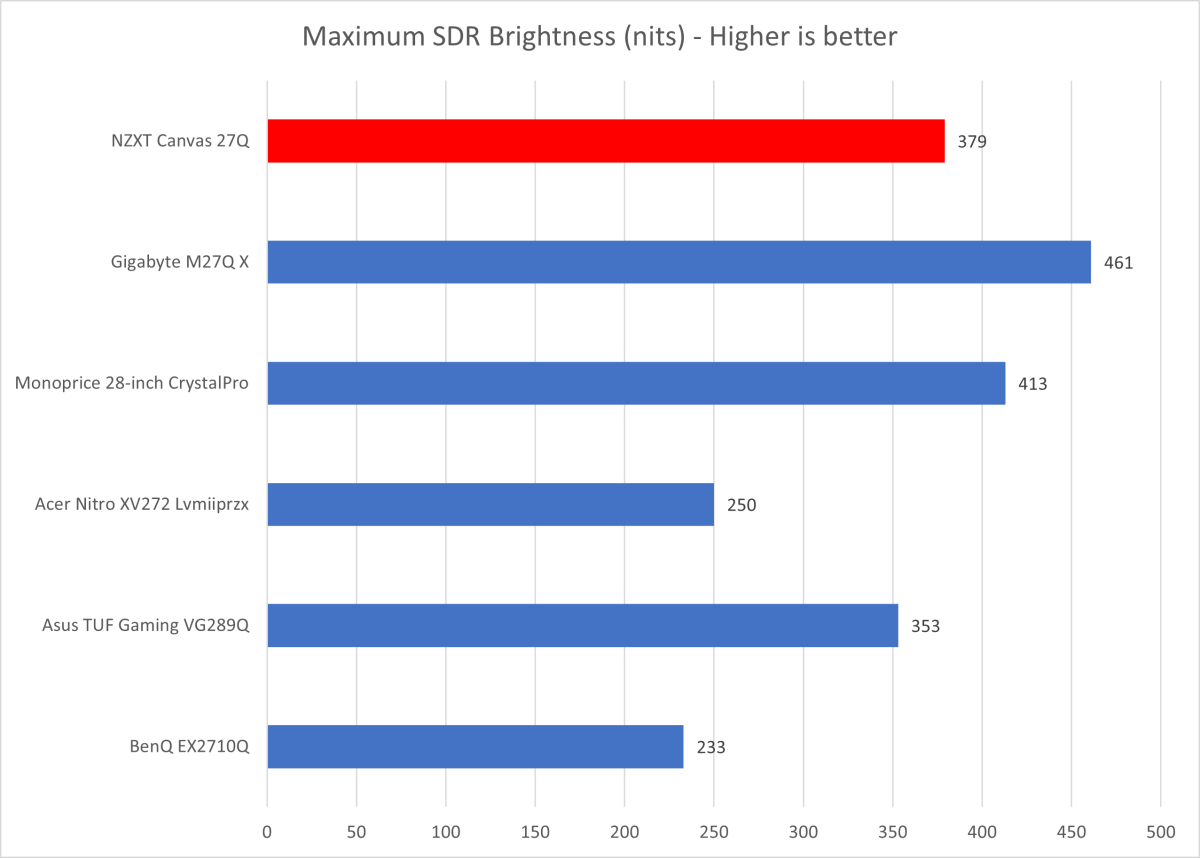
Matt Smith
Brightness comes in at a very respectable 379 nits. While far from record-setting, this level of SDR brightness is higher than is typical of a 27-inch monitor in this price range. It’s very bright out of the box, so much so that I had to turn it down to about 25 percent of its maximum for normal use.
This, along with the screen’s matte finish, makes the NZXT Canvas 27Q a great option if you need to use a monitor in a brightly lit space. However, Gigabyte’s M27Q X is even brighter and will appear more brilliant.
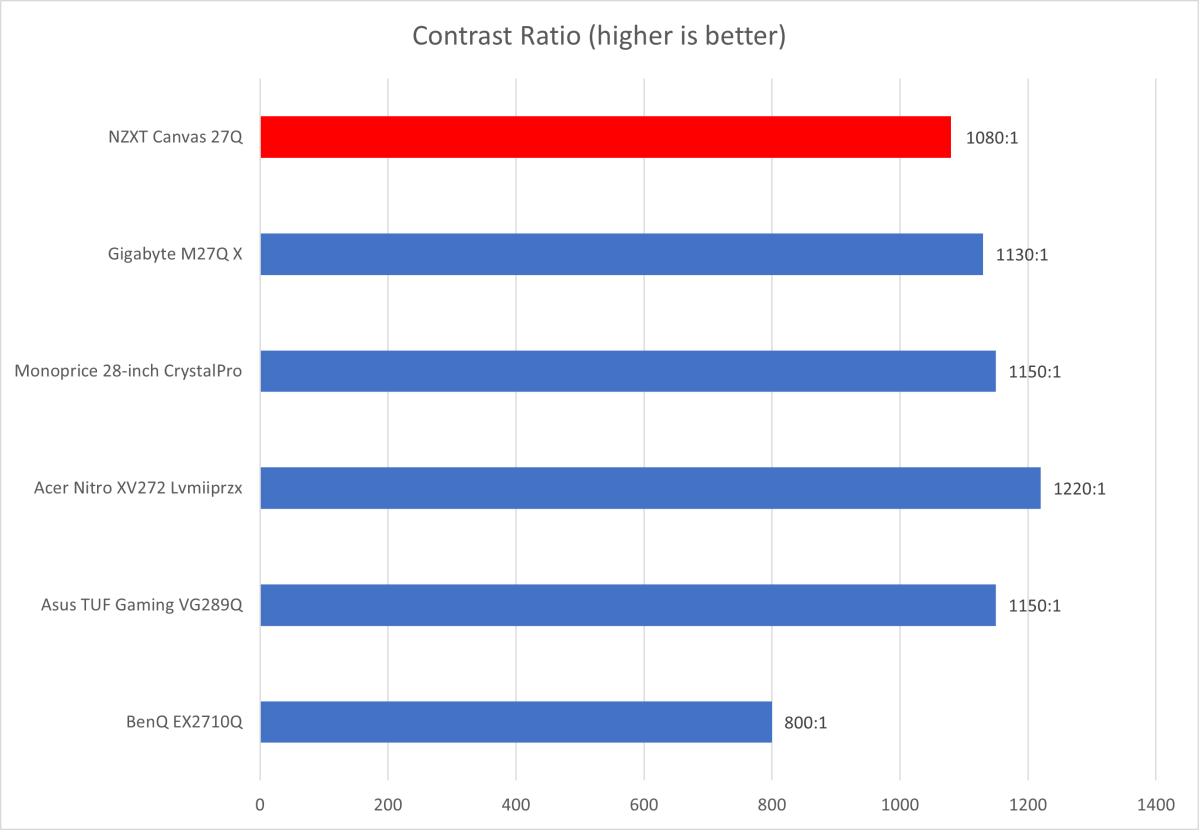
Matt Smith
Contrast comes in at a ratio of 1080:1, which is fine but not exceptional for an IPS monitor. There’s a decent sense of depth and dimensionality when using the monitor in a bright room.
The IPS panel’s black-level performance is not great and the dreaded “IPS glow,” which creates a hazy gray look in dark scenes, is visible in a dark room. It’s no worse than the competition, however.
My review monitor had good luminance uniformity. The corners appear slightly brighter than the center if examined closely, but this is only obvious if you go looking for it. I didn’t notice any large, distracting bright spots along the edges of the monitor.
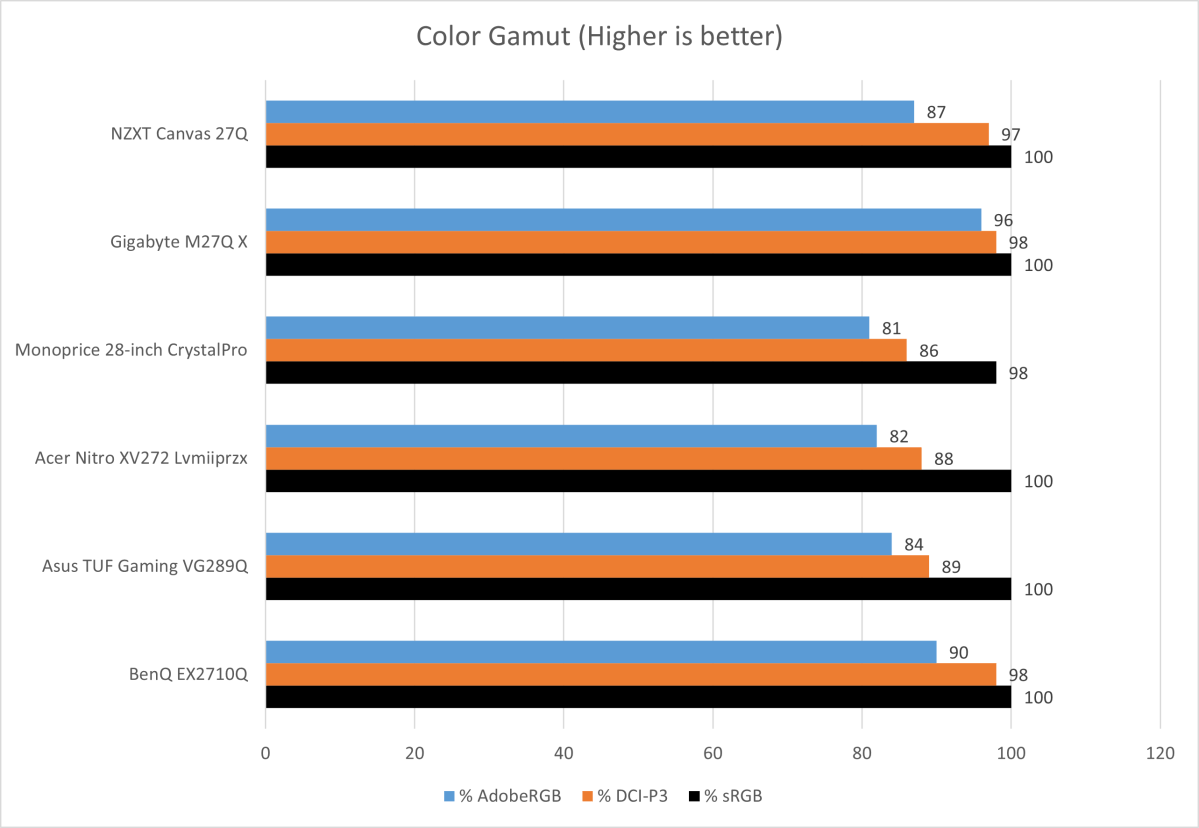
Matt Smith
The NZXT Canvas 27Q dashes ahead of the pack in color gamut, reaching 97 percent of DCI-P3 and 87 percent of Adobe RGB. These are excellent results that show the Canvas 27Q can display a wider range of colors than most competitors. Gigabyte’s M27Q X is superior but also more expensive.
The result is a vibrant experience. Colors are a bit oversaturated at times, especially when viewing content designed for a more narrow color gamut, but most people won’t find this to be an issue. On the contrary, it looks great straight out of the box.
Content creators will love the wide color gamut. The added range of colors makes it possible to work with a broader range of color critical content. It’s not as good as monitors that use an IPS panel with Quantum Dots, or an OLED monitor, but it’s solid for the price.
As mentioned, there’s no dedicated sRGB—or, in fact, any mode that targets a specific color gamut. It’s hard to precisely target a specific color gamut without software-based calibration, which will limit the monitor’s appeal to some users.
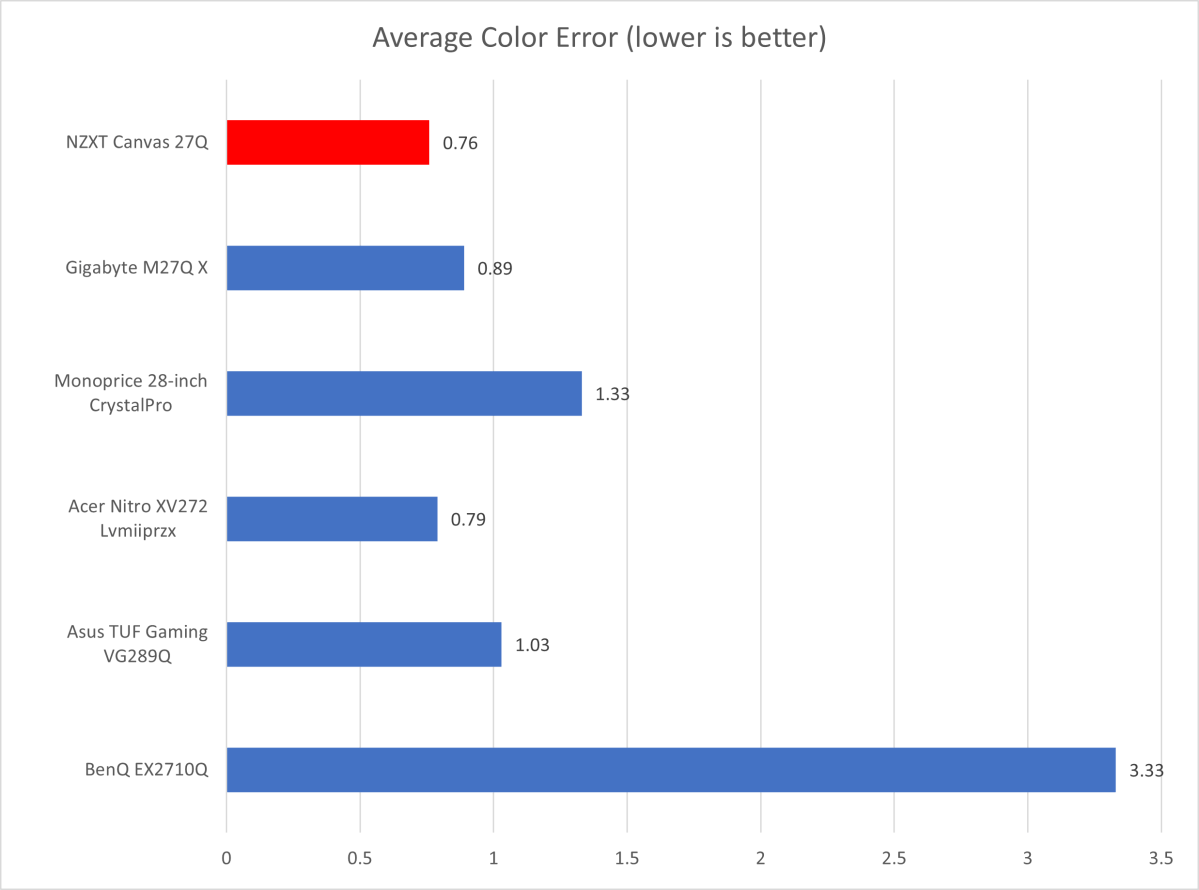
Matt Smith
Color accuracy is also superb, with an average color error beating all comers, including the Gigabyte M27Q X. That’s a great result and, as visible on the graph, it’s at the top of the competitive set. This means colors will look very close to what was intended.
Color temperature is a bit wonky, however. The “normal” setting, which is the default, comes in at around 7300K. That’s above the preferred target of 6500K and leads to a somewhat clinical, sterile look. The real problem, however, is that the “warm” setting is far too warm, coming in at 5300K. This leaves you with two unsatisfactory options: ‘normal,” which looks too stark, and “warm,” which seems too mellow, even dusty.
The Canvas 27Q’s 1440p resolution is a good mid-point between 1080p and 4K. It packs a respectable 108 pixels per inch, which is high enough to appear sharp in most situations. And unlike 4K, which requires a high-end graphics card for acceptable performance, 1440p is playable on mid-range options like the Nvidia RTX 3060 and AMD Radeon RX 6600.
The Canvas 27Q’s overall performance is not far off the Gigabyte M27Q X which, though superior, carries a much higher MSRP. The Canvas 27Q beats some older alternatives, like the BenQ EX2710Q. It even keeps up with the Asus TUF Gaming VG289Q, a much more expensive 4K 144Hz gaming monitor.
In short, the NZXT Canvas 27Q delivers great image quality for the price. Gamers will love its bright, punchy look. Content creators will also enjoy it, but some may find its quirks (like color temperature) annoying.
NZXT Canvas 27Q: HDR image quality
The NZXT Canvas 27Q supports HDR but lacks any level of VESA DisplayHDR certification. NZXT, to its credit, downplays HDR compatibility. The official Canvas 27Q website mentions HDR10 support but, aside from a single HDR10 logo in the monitor’s promotional trailer, it’s otherwise kept low-key.
That’s good, because the monitor’s HDR10 support is basic. An HDR signal is detected automatically, flipping the monitor to HDR mode, but the monitor lacks features necessary to make the most of HDR. The monitor doesn’t seem to be brighter in HDR mode than in SDR mode. It also lacks a dynamic backlight. This, combined with the IPS panel’s mediocre contrast, makes for a rather flat experience.
That’s fine. Good HDR performance is not available in monitors sold around the NZXT Canvas 27Q’s price point. The best HDR monitors, like the Alienware AW3423DW and Asus ROG Strix PG32UQX, are priced above $1,000.
NZXT Canvas 27Q: Motion clarity
The NZXT Canvas 27Q has a maximum refresh rate of up to 165Hz and supports both AMD FreeSync Premium and Nvidia G-Sync Compatible. The full 1440p at 165Hz is only available over the DisplayPort and USB-C connections, however: The HDMI ports cap at 1440p and 144Hz.
Motion clarity is solid at either 165Hz or 144Hz and continues to look decent down to around 60Hz. There’s some ghosting around fast-moving objects but clarity is high enough that most fine details remain visible.
The monitor supports a backlight strobing mode labeled “MPRT.” This quickly flickers the backlight to reduce motion blur at the cost of brightness. It works well, reducing motion blur noticeably compared to the standard mode. There’s a slight “double image” effect, which is common to backlight flicker modes, but it’s subdued. The mode locks brightness control but is bright enough to remain usable in most situations.
This is a strong showing for the NZXT Canvas 27Q. Motion clarity is good at default settings and can be further improved by the MPRT mode. A monitor with a higher refresh rate will perform better, of course—but the Canvas 27Q’s motion is excellent for the price.
Final thoughts
NZXT’s Canvas 27Q is a superb debut. It’s an attractive, well-designed, and sturdy monitor with a nice stand, great color performance, and excellent motion clarity. The monitor also supports four video inputs and USB-C, though the USB-C port lacks Power Delivery.
The Canvas 27Q would benefit from a wider range of image-quality controls, and the controls that are present need to offer more room for adjustment. This will disappoint content creators who want more control over the monitor.
Still, it’s a great monitor for gamers and, despite a few limitations, remains a good choice for content creators on a budget. It’s priced higher than most competitors, but this is justified by the monitor’s feature set, build quality, and SDR image quality. NZXT is off to a solid start.



