POST stands for “Power-On Self-Test.” It’s a series of tests that your PC performs as soon as you switch it on. If POST finds an error, the PC switches off again immediately. A POST can fail for several reasons. With a self-assembled PC, it is often due to an error during assembly. To get to the bottom of the cause, you can check the following things.
1. Check the main memory (RAM). It could be that the memory latches have not been inserted correctly. If you are sure your RAM is installed correctly, it could be a hardware problem with a module. In this case, you should remove one of the bars and restart the computer.

If the self-built and just finished PC does not start, it is worth checking the power supply. Not only the external cable must fit correctly, but also the internal wiring between all components.
IDG
2. Check the power supply. Sometimes the problem arises simply because the power cables are not connected correctly. Make sure the power supply is turned on and all cables are connected correctly.
3. Update your BIOS: A POST might fail because it detects that the CPU is not compatible with the motherboard. Sometimes the motherboard BIOS needs to be updated to use the new chip correctly. Also, disconnect peripherals and expansion cards. It could be that a faulty peripheral or internal expansion card is interfering with the boot process.
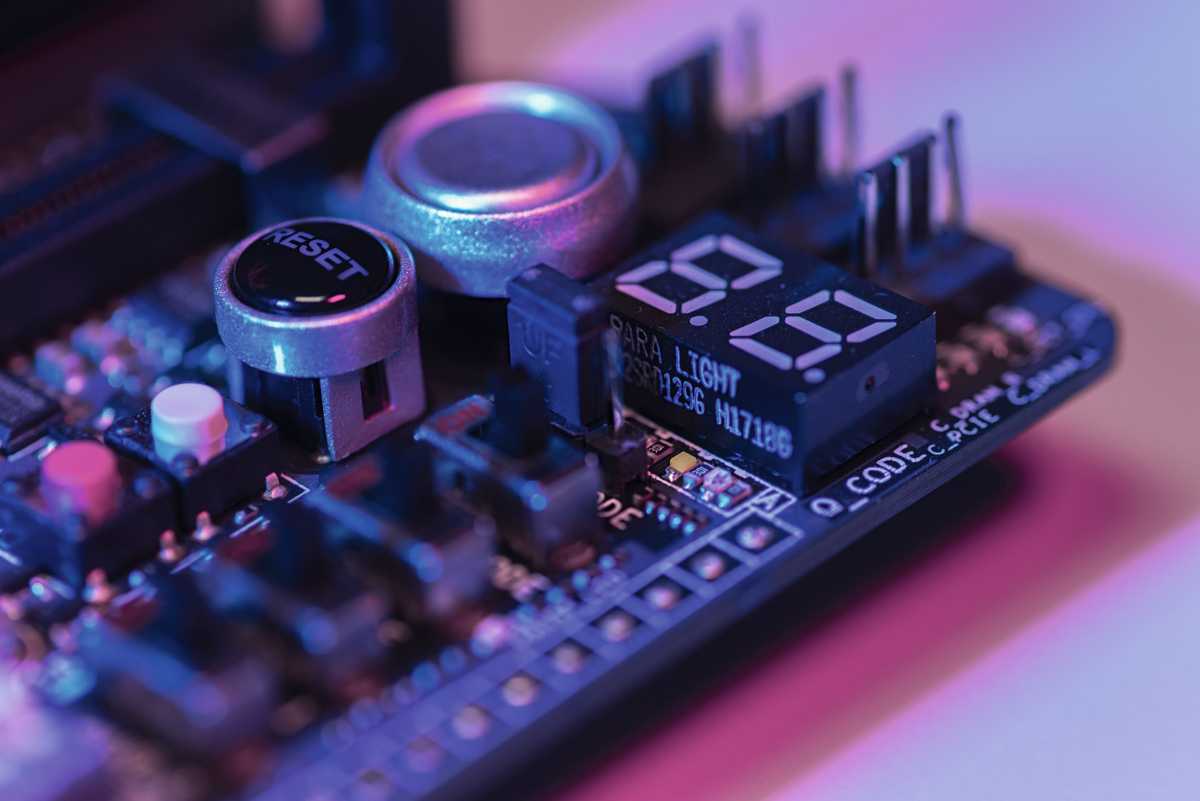
Current motherboards show you each POST sequence using two-digit codes. Deciphering them with the help of the mainboard manual will help you if the PC does not start.
IDG
4. Also check the CPU. There could be a problem here. When installing it, make sure that you insert the processor exactly into the socket and that all pins make contact with all contact pads.
In case the above steps do not help, there is probably a major problem with one of the main components such as the motherboard. Current motherboards have LED lights or indicators that light up after a POST. These lights or numeric codes let you know what is wrong. See the motherboard manufacturer’s manual for more information.
This article was translated from German to English and originally appeared on pcwelt.de.
