Expert's Rating
Pros
- Good captures
- Phone-centric
- Integrated RADAR
- OBDII and auxiliary power cables
- Included 64GB mSD card
Cons
- Prohibitively expensive
- Needs magnetic mounting and thinner cabling
- Needs Type-C connectors
Our Verdict
Feature- and capture-wise, it’s hard to the beat the Thinkware U3000 dual-channel dash cam. We also like the low-power radar-driven parking mode. But it’s also extremely pricey and the cabling and mounting could use a more modern touch.
Best Prices Today: Thinkware U3000 dual-channel (front/rear) dash cam
Thinkware has produced some high-quality dash cams over the years. The company has also been on the cutting edge in terms of features—as seen in the U3000’s integrated low-power radar. But the U3000 is also dauntingly pricey at $550 and we have some quibbles with the mounts and cabling. The features and captures are great, but that’s a ton of cash for a dual-channel dash cam—parking RADAR or not.
Further reading: See our roundup of the best dash cams to learn about competing products.
Thinkware U3000 design and features
The U3000 is a display-less (an app and voice feedback serve instead), dual-channel dash cam that includes both a 2160p/158 degree field-of-view front cam, and 1440p/ 128 degree FOV rear camera. Our test unit arrived with both auxiliary port and OBDII power cables. OBDII is by far the easiest way to provide constant power for parking surveillance as you don’t have to tap any wires. Just plug it in to your vehicle’s diagnostic port.
The front dash cam is removable, sliding to the left off the thin mounting plate that sticks to your windshield via semi-permanent double-sided tape. I was a bit disappointed that the sticky tape was old-school 3M without a tab protruding from the protective covering for easy removal. (Tip for my short-fingernailed fellows: Put your tape in the freezer for a few minutes to stiffen the sticky stuff and lower the adhesion factor.)

Thinkware U3000 dual-channel dash cam
Jon L. Jacobi
I also was a bit disenchanted with the way the camera and mount coupled. There are three tabs on the mount that the camera hooks and locks onto; however, it wasn’t all that easy to align the tabs with their holes as you can’t see them during the process.
Eventually, I noted the relative position of the top of the camera and mount and the procedure became easier, but give me a magnetic mount à la the Nexar One Pro or Garmin’s dash cams any day. In a camera this expensive, fragile plastic tabs shouldn’t be involved.
The back camera also mounts with sticky stuff, but there’s no separate mounting plate so removal on a regular basis isn’t feasible. No one stole the unit from my convertible parked here in San Francisco during testing, but left there long enough, it would definitely disappear.

Jon Jacobi / Foundry
The main camera is approximately 4.3-inches long/high, by 2.7-inches wide, by 2.0 inches thick where the camera resides. (See below.) The rear camera measures around 3.1-inches wide, by more or less 1.5-inches thick and deep. The logo makes it easy to determine the orientation, unlike with some rear cameras. (I have installed some upside down initially)
On the right side of the main camera (when stuck to the windshield) is the micro card slot and venting, while on left there’s only venting. The surface facing you when the camera is mounted is home to the microphone, Wi-Fi, on/off, and manual record buttons, as well as status lights for the Bluetooth/Wi-Fi, record, and GPS.
The top edge (when mounted) of the U3000 houses the mini-USB port for the rear camera, the DC power input, and 2.5mm jacks for the “ext.” (optional GPS antenna) and the “bat.” port (communication/power cable from an iVolt Xtra BAB-95 battery).
By far the most unique feature of the U3000 is the low-power radar used to detect the presence of vehicles and people and wake the camera from semi-sleep in parking mode.

My main complaint here relates to the rather thick mini-USB cable that’s included. After the thin cables and Type-C connectors offered by the Viofo A139 Pro, this old-school solution just isn’t as cool. Not to mention being harder to route and hide in the cabin.
Be sure to stick with the included 64GB Micro SD card. When I tried to use one of my own 128GB card, the U3000 got stuck in a “Card format required” loop, causing it to continually reboot. As this was before I’d linked with the phone app, there was nothing to be done about it.
As for the U3000’s phone app, it’s called Thinkware Dash Cam Link. Unlike Nexar’s app, it’s compatible with my Pixel 4 (mostly—you must use Bluetooth rather than Wi-Fi linking initially). As the webcam itself lacks a display, the app is your only recourse for changing settings, etc.
Thankfully, as the storage is removable, there was no repeat of the transfer issues I had with the Nexar One Pro. The app uses its own Wi-Fi hotspot when you employ the live view or want to view/offload captures
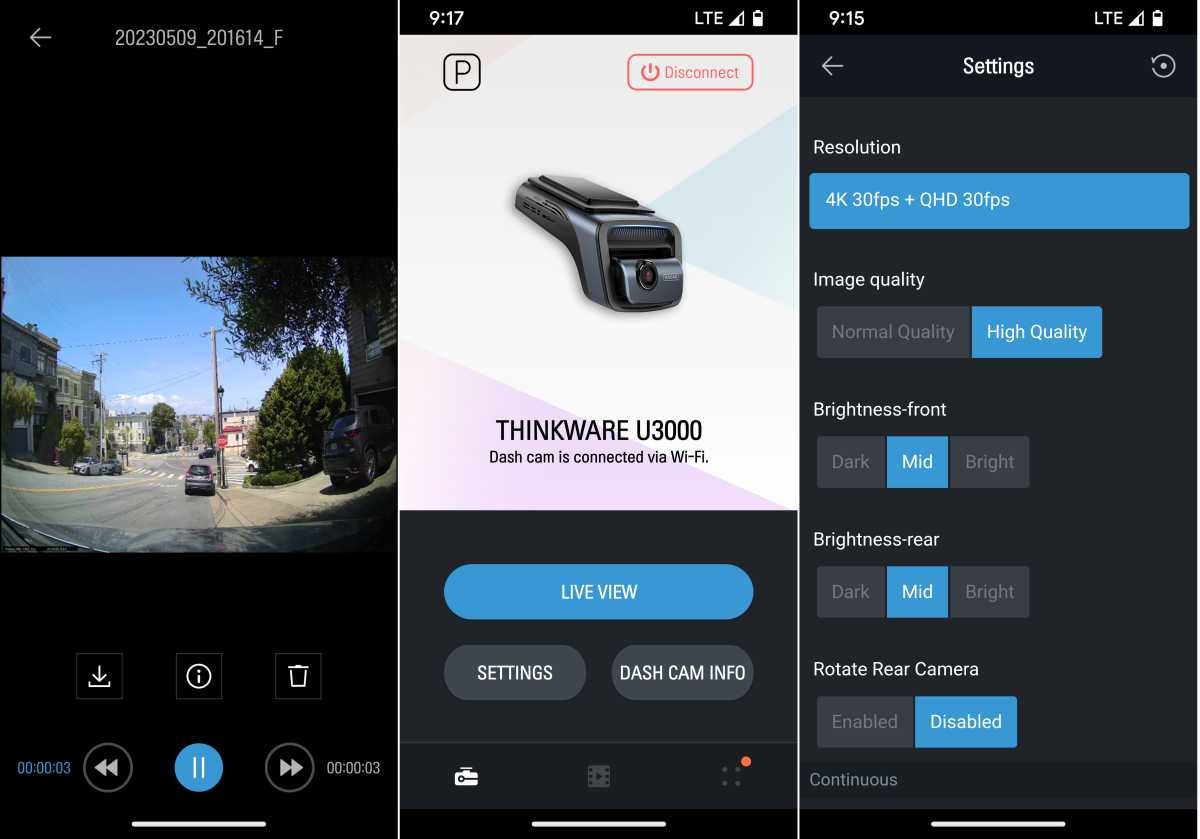
Thinkware was one of the first companies to offer bad driver, excuse me, “road safety” features for its dash cams. The U3000 follows suit with warnings of lane departure, forward and rear collision, as well as forward vehicle departure. I turn them off and pay attention to my driving. You may want them. Taste varies.
By far the most unique feature of the U3000 is the low-power radar used to detect the presence of vehicles and people and wake the camera from semi-sleep in parking mode. This makes the U3000 ideal for surveillance, and should extend the run time of the mode beyond the usual 48 hours. Most cameras, including the U3000 will sense low voltage and turn off the camera completely.
GPS is the icing on the U3000 cake, or should be. See below. I should mention that the U3000 is warrantied for a full year. Most Amazon bargain cams are 90 days. In a field not renowned for hardware longevity, 365 days is a good thing.
How does the Thinkware U3000 perform?
Overall, the Thinkware U3000’s captures were very good, at least in terms of color and detail. The front captures were better than the rear, though both offered very good detail. The rear camera had a slight tendency to overexpose in bright light, though it handled flaring at night almost as well as the front camera.
Colors are rich without being oversaturated, and there aren’t any appreciable motion artifacts such as tearing or bouncing. I did see mild stabilization issues in one capture, but that seemingly cured itself over the next few minutes of the drive.
Right-click and select “Open image in new tab” or “Save image” to see the following captures in higher, or full resolution.

As you can see above, daytime captures are quite good, and present plenty of detail should you need to grab an offender’s license plate number. Details on the night capture shown below weren’t quite as obvious. Brightening in a photo editor doesn’t reveal a lot more detail, alas.

As mentioned, daytime rear captures were slightly overexposed, but again showed good detail for 1440p. If you can read the sign, it’s all good.
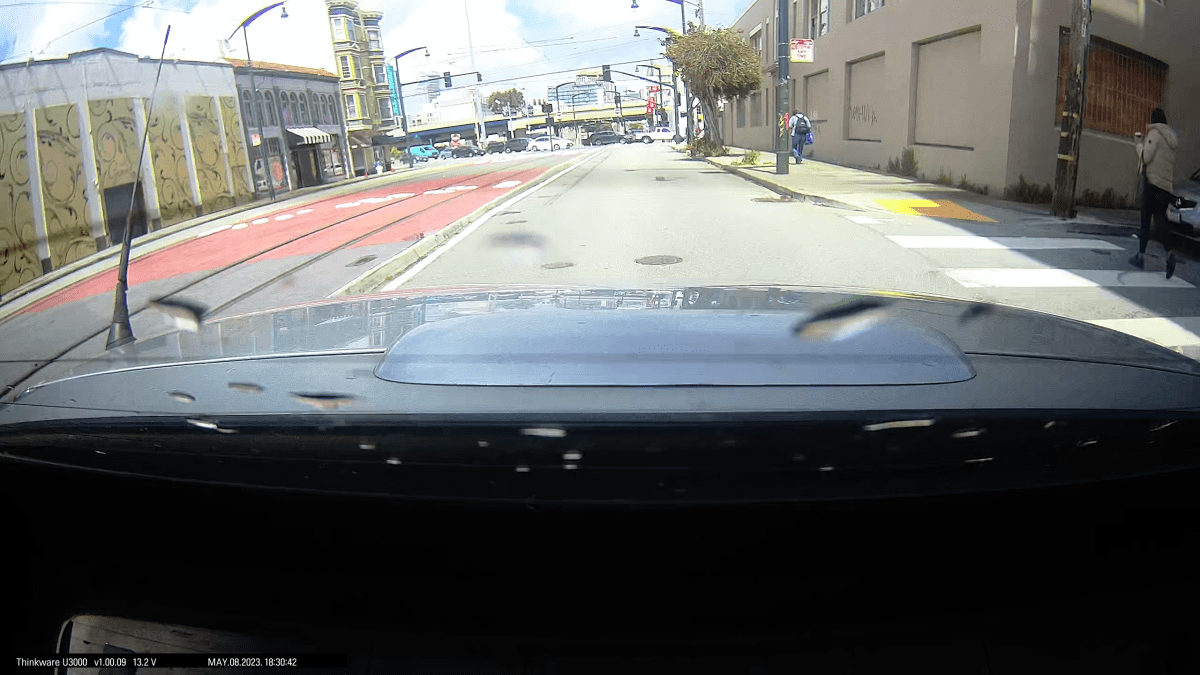
Rear night captures were also quite good, with reasonable color and detail.

Alas, there’s a reason you don’t see GPS info in the captures above. It seems the first U3000 I was shipped was a defective trial unit. I’m sure that Thinkware, who’s a very reliable vendor, will have straightened this out by the time it ships for real so I didn’t deduct any stars. That said, check it first thing.
The U3000 utilizes a supercapacitor rather than a battery for extended recharge cycles. It will keep the camera functioning long enough (about 2 seconds) to save the most recent file, but not much longer.
Is the Thinkware U3000 worth it?
The dual-channel Thinkware U3000 is a very good dual-channel dash cam with some great features. But it’s competing with some excellent, and significantly cheaper alternatives such as the Cobra SC 400D with its fantastic video, and the modular Nextbase 622GW.
The low-power RADAR parking is a great feature, but not enough to warrant a $550 price tag ($430 single-channel). Especially given the entry-level mounting and cabling. Being blunt, the U3000 is significantly overpriced.


