While Windows 10 will not receive any new features until its end of support in October 2025, Microsoft will continue to provide Windows 11 with innovations — and not only with the next major yearly upgrade to version 23H3 in autumn. Initially thought to be an exception, interim feature updates called “Moments” are now standard.
The first major feature update of this year brought something almost revolutionary with the integration of Bing AI Chat. Microsoft, accordingly, placed the new search in the Edge browser, featuring it prominently in the Windows 11 taskbar.
But that was the exception. The second major Moment update in July included more than 20 new features, but they were nowhere near as obvious. For example, hardly anyone noticed whether the kiosk mode can now run only one app or several apps, as was previously the case. Microsoft isn’t great at communicating new features available in Windows, especially if they’re smaller upgrades.
Our guide presents all the important Windows 11 innovations of this year and also gives a first preview of the planned comprehensive AI integration into the operating system.
Further reading: 5 reasons to upgrade to Windows 11 (and 5 reasons not to)
In the spring, Microsoft integrated Bing AI search and more into Windows
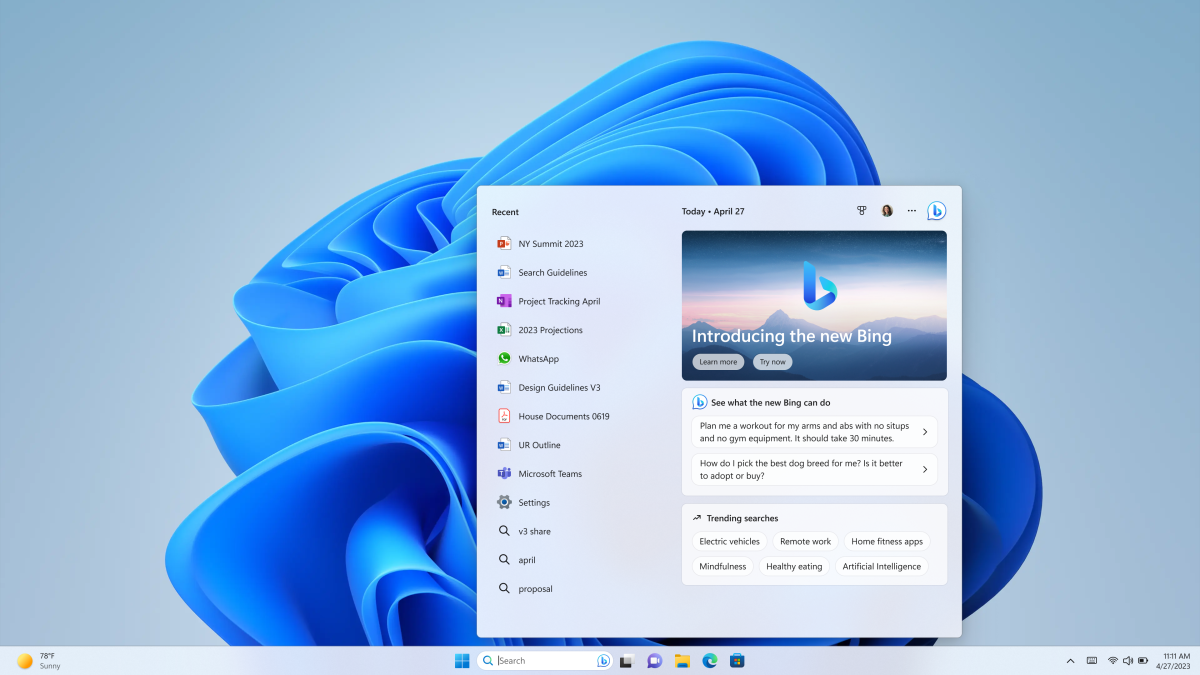
Microsoft
When OpenAI made its Chat-GPT service publicly available at the end of 2022, the whole world was able to grasp how transformative generative AI chatbots could be. It put search engines under pressure, including Google and Microsoft.
In response, Microsoft equipped its Bing search with an AI feature and integrated it directly into the search field of the taskbar via a Windows update in spring. The new search option thus immediately reached all users of Windows 11. To try it out, just click on the Bing button in the top right corner of the Edge browser. The chatbot supports users in their search for the right answer by asking context-dependent and mostly precise questions and asking for clarifications as needed.
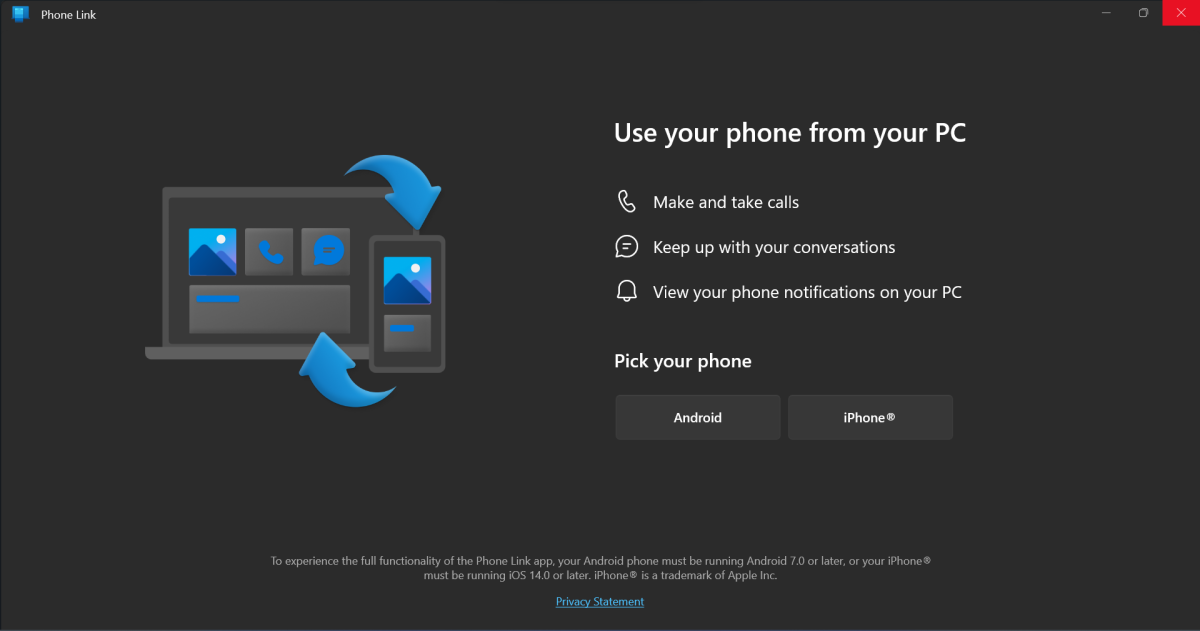
PCWorld
Because Bing AI was the star of this year’s first Moment, the other new features in Windows 11’s cumulative spring update took a back seat; for example, the snipping tool can now take video recordings in addition to screenshots, and remote help for remote maintenance makes its way back into the system. In addition, there is a touch-optimised taskbar for 2-in-1 devices that can also be used as tablets, further settings for saving energy, the connection of iPhones to Windows PCs with an upgraded Phone Link, and much more.
What are “Windows Moments”?
The classification of Windows updates was and is not quite easy, and obviously it is not getting any better. With Windows 10, Microsoft had done away with the earlier Service Packs and exact version numbers as found in Windows 8.1. Windows 10 simply remained Windows 10, even though new versions appeared twice a year.
With these Windows 10 upgrades – unlike with the other updates – a completely new operating system was installed. Only this was not visible at first glance, because the new Windows automatically took over all settings, programs, and data from the previous system. Only the exact Windows version designation such as 1507, 1511 and later 20H2, 21H1 and so on made the update status clear.
In the meantime, Microsoft said goodbye to half-yearly updates, and new versions of Windows 10 and 11 would henceforth only appear once a year, in autumn. Formally, this still applies, but in reality the current operating system receives new functions far more frequently: At the beginning of March, a good dozen features were added, followed by more than 20 in the summer.
These feature packages are initially offered in Windows 11 as “optional updates” before Microsoft installs them by default on the next regular monthly patch day. Those who pay little attention to the installation of the updates or who don’t happen to come across a new feature will not even notice. The version – currently Windows 11 22H2 – does not change either. For the exact version, you must enter the command winver into the search menu and then, if necessary, search for the build number displayed there.
People have been calling these random feature updates “Moments”. Microsoft itself, however, does not use this term officially. That said, the most recent summer update (KB 5027303) runs internally under the designation “Moment 3,” with the next “Moment 4” is expected to appear in autumn. Incidentally, this will then again be considered a new version, namely 23H2. Let’s see when Microsoft will abandon this wacky system.
More than 20 innovations followed in a summer update

StackCommerce
The next major Windows 11 feature update followed at the end of May, initially as a manual download. In June, it could be installed via Windows Update as an optional update and, with the July patchday it was installed by default. What is new in it?
The new assignment of the print key is useful in everyday PC life. Instead of placing the entire screen in the clipboard as a screenshot, as has been the case for almost 30 years, the Snipping Tool now starts with four selection options: With the mouse button pressed, you can select any section onscreen in Rectangular Mode; Freehand Mode allows any shape; and Window Mode lets you select a window to be screenshot. The Full Screen Mode saves the entire screen, similar to how the Print key worked before. Instead of the hard-to-remember key combination Win-Shift-S to summon the more powerful Snipping Tool, holding the Print key is now much more powerful.
The fact that the clock in the taskbar can now display seconds is more of a gimmick. The seconds can be switched on in the Settings app under Personalization > Taskbar. More useful, on the other hand, is the OneDrive storage display, which shows your free and used storage space in the Microsoft cloud under Settings > Accounts.
In addition, Windows 11 now supports live subtitles: All audio content played on the computer – local or streamed, audio or video, music or text contributions – is provided with subtitles if recognized. To activate the feature, press Win-Ctrl-L, click on “Download,” and wait until everything is set up. By default, the subtitles appear at the top of the screen; you can change their position using the cogwheel symbol on the right. Additional languages and other settings can also be made here. Once set up, you can switch the subtitles on and off again with the aforementioned shortcut Win-Ctrl-L.
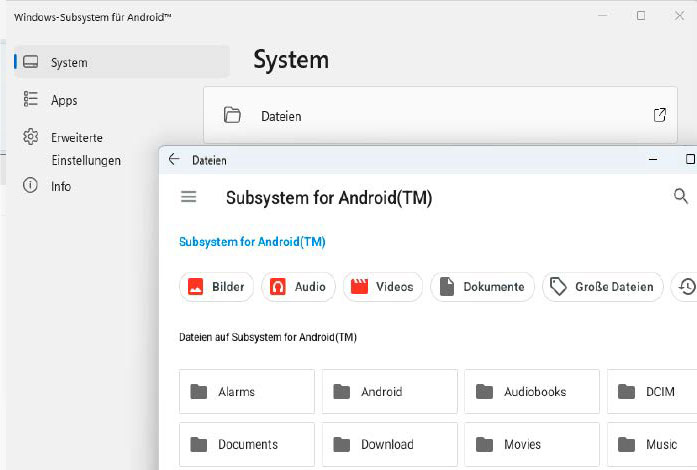
The Windows Subsystem for Android simplifies data exchange between both systems and allows Android apps to access the Windows file system.
IDG
The Task Manager has also been upgraded; it can now create live kernel memory dumps in the event of problems and analyze this LDK data without supporting Windows. We already mentioned the new multi-app kiosk mode at the beginning; Microsoft offers instructions for setting it up on the web. The file exchange between Windows and the subsystem for Android (WSA) works much easier via drag and drop, and any installed Android apps now have access to the Windows file system.
Four further innovations are linked to certain hardware requirements:
- For the use of Bluetooth Low Energy Audio, computers as well as the playback device (headphones) must support the energy-saving standard.
- The adaptive brightness control (“change brightness based on content”), which brightens up parts of the notebook screen, is limited to certain models.
- The same applies to additional options for the on-screen keyboard on 2-in-1 devices.
- Finally, Windows 11 can automatically lock the computer when you leave your desk and unlock it again when you return, provided that device sensors (like a Windows Hello Webcam) detect the presence of the owner.
Microsoft explains all the other (minor) updates in the big feature rollup here.
What’s coming in the future?
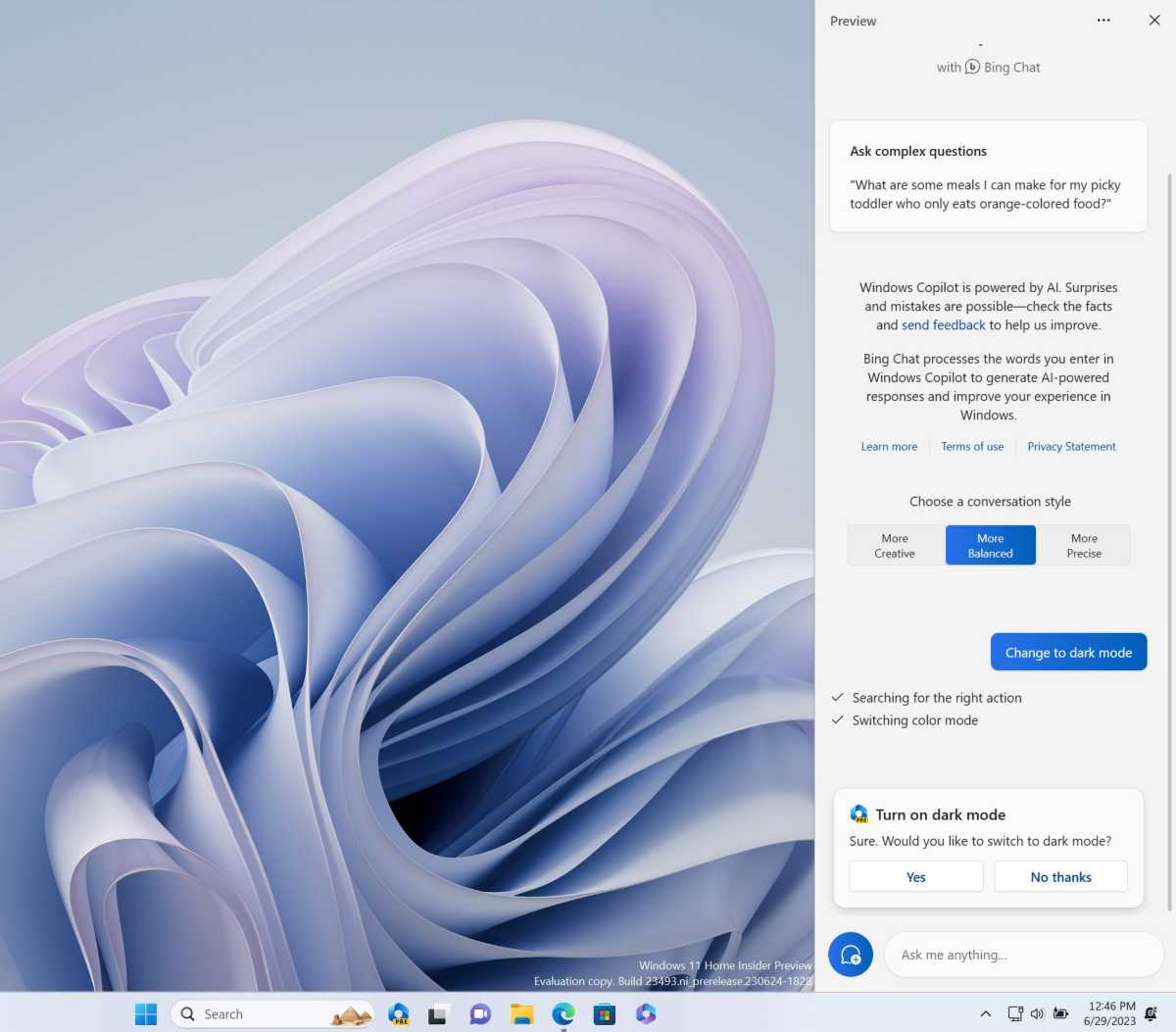
Windows 11 Copilot in action
Windows Latest
This year’s Microsoft Build conference in May was devoted entirely to the topic of artificial intelligence (AI), where Windows Copilot was announced. The AI tool is intended to simplify the operation and configuration of the operating system by allowing PC users to simply enter what they want to achieve, then letting the AI do the actual work. For example:
- “Install the Windows updates”
- “Take a screenshot”
- “Start Outlook”
A month later, Windows Copilot could be tried out for the first time via the developer channel of the Windows Insider Program.
Microsoft is working on plans to outsource Windows to the cloud for private users as well. This already exists for businesses with Windows 365. The complete operating system with installed programs and your personal data no longer starts from your PC, but is streamed via the internet, so you can run it on almost any computer.
The consumer version of Windows from the cloud could appear this year, but this has not been confirmed. The start of the next Windows generation is also open; according to insiders, Windows 12 will be ready in 2024 at the earliest.
More concrete new Windows 11 features on the horizon include a new data backup (“Windows Backup”), the extraction of WinRar and 7-Zip archives without additional tools, additional functions for File Explorer and the picture gallery, native RGB lighting controls, and the option to display several open files of a program next to each other in the Windows 11 taskbar. Like Copilot, all this is already included in Windows 11 Insider pre-release versions being tested today.
Install Windows 11 updates faster
Among the Windows 11 features added quietly this year, going largely unnoticed, is the “Get the latest updates as soon as they’re available” option. With this, apart from security patches, you get all updates faster than normal: i.e. additional updates, new features, fixes, and other improvements. After activating the feature in the Windows Update section of the Settings menu, restart the computer – that’s all.
Unlike the Windows Insider Program, which is generally not suitable for computers in everyday use, the new setting involves comparatively few risks.
Further reading: 50 programs that fix windows problems with just a few clicks
This article was translated from German to English and originally appeared on pcwelt.de.



