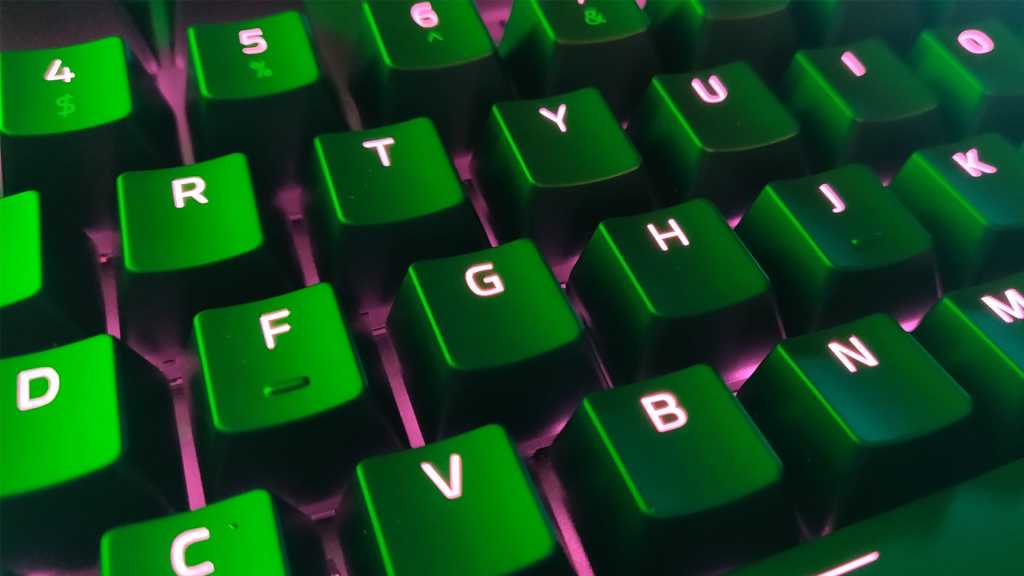While gaming keyboards once demanded to be tethered to a PC for the best performance, new wireless connections are now able to handle the twitchy reflexes of even the fastest gamer. That means it’s time to cut the cord and get yourself a wireless keyboard for a bit of modern creature comfort in your PC gaming setup. You’ll pay a little more—unless you go for a budget option—but it’s a worthwhile upgrade, we promise.
You can use any old keyboard to play PC games, but there’s an additional element to consider when you’re looking for the best wireless gaming keyboard: latency. The Bluetooth connection on a keyboard like the otherwise excellent Keychron Q1 Pro just isn’t up to snuff for the fast-paced world of online shooters and other multiplayer games, so you’ll want something with a dedicated RF connection and a USB-based dongle. This is what truly makes a wireless keyboard a gaming keyboard, more so than fancy lighting or programming options.
For more tips about what to look for in a wireless gaming keyboard, scroll to our buying guide below our list of recommendations.
Razer BlackWidow V3 Pro – Best wireless gaming keyboard overall

Pros
- Super-smooth switches
- Great media controls
- Comfy wrist rest
Cons
- Expensive
- ABS keycaps are a little cheap
The latest in a long line of high-end keyboards called BlackWidow, this particular model pulls out all the stops. In addition to dual Bluetooth and RF wireless for multi-device connectivity, it comes in a full-size frame with a 10-key area and robust media controls. Razer’s typical light show is on display, but the real star is the switches, high-quality hall-effect designs that come in smooth linear (yellow) or loud and clickly (green) varieties. The package includes a comfy magnetic wrist rest, as it should considering it’s one of the most expensive gaming keyboards on the market.
Roccat Vulcan II Mini Air – Best wireless gaming mini keyboard

Pros
- Incredible battery life
- Dazzling RGB lighting
- Light weight
Cons
- Expensive
- Slippery keycaps
- No wrist rest
Roccat’s Vulcan series is all about giving users a dazzling RGB light show. But combining that feature with a wireless board gave it a surprising bonus: absolutely incredible battery life. With a lightweight build and shocking longevity, plus some interesting extras like presence detection, the Vulcan II Mini Air makes a fantastic travel companion. This thing will last for days and days with the lights on at full brightness, or months with them turned off. The “floating” keycaps aren’t for everyone (though they’re easy to replace), and it has a high price tag, but gamers looking for on-the-go keyboard excellence won’t find anything better.
Razer Deathstalker V2 Pro keyboard – Best low-profile wireless gaming keyboard

Pros
- All the features of a big Razer board in a small size
- Comfy media controls
- Many connection options
Cons
- Default mute is a bit tricky
- No wrist rest
The Deathstalker V2 Pro is a bit of a throwback for Razer, recalling the days when expensive gaming keyboards were thin and sleek. This one’s still mechanical though, so it has that great typing and gaming feel with a bit less key travel. The big, finger-friendly volume wheel is particularly nice. There are thinner options out there, like the Corsair KIOO Air, but it’s both more expensive and less comfortable. The Deathstalker V2 also comes in a TKL size if you don’t need a num pad.
Redragon K596 Wireless Keyboard – Best budget option

Pros
- Low price
- Included wrist rest
- Long battery life
- Volume wheel
Cons
- Ugly keycaps
- Can only program G keys
- No Bluetooth
If you need a wireless gaming keyboard for under a C-note, Redragon (pronounced “re-dragon,” maybe, who knows?) is happy to provide. While this model lacks fancy features like multi-device Bluetooth, it includes a few that you wouldn’t expect at this price point, including a volume wheel and an included magnetic wrist rest. It also has a surprising focus on gaming functionality: Custom “G” buttons can be bound to individual functions or macros on the fly. The ABS plastic and branding aren’t exactly gorgeous, but you can use the money you’ve saved to grab some custom keycaps.
Keychron Lemokey L3 — Best 'custom' wireless keyboard for gaming

Pros
- Typical Keychron build quality
- Bluetooth and 2.4GHz wireless
- Lots of extras
Cons
- No per-game programming
- No adjustable typing angle
- Takes forever to disassemble
Premium mechanical keyboards in the “custom” category are hard to find in wireless form, and even harder if you want something with a speedy connection suitable for gaming. Keychron has made a name for itself with its high-quality designs featuring things like all-aluminum bodies, gasket mounting, and hot-swap switch sockets. The Lemokey L3 is the company’s first gaming-focused model, which has all that plus 2.4GHz wireless. Though you can program in a few profiles, there’s no per-game layout customization, and actually opening the keyboard to do some custom work will take you a long, long time.
What to consider when shopping for a wireless gaming keyboard
Pardon me for being obvious, but wireless keyboard shoppers should care about the same things they would for a regular keyboard…only wireless. Expect to pay a significant premium over wired designs, at least when looking at multiple models from the same category or brand. More personal and subjective features, like the feel of mechanical switches, might necessitate a trip to your local electronics store (or tracking down a handy key switch tester for trying dozens at once).
Wireless options
Gaming keyboards tend to use RF wireless with a USB dongle, instead of a Bluetooth connection, which is more popular with modern “standard” wireless keyboards. That’s because it allows manufacturers to use a more reliable, direct connection, with a higher polling rate—that means the connection between the board and your computer refreshes itself much more often, minimizing input lag. Some advanced models still include Bluetooth, along with fancier options like pairing multiple devices to the same USB dongle. Range typically isn’t a concern if you’re using a keyboard with a gaming desktop, but you might want to think about it if you have a gaming PC hooked up to your TV.
Most high-end wireless gaming keyboards can also use a direct wired USB connection, if you’re worried about wireless interference in a crowded environment.
Key switches
Modern mechanical keyboards come in a staggering array of switch varieties, from smooth and linear to loud and clickly, with tons of options for mechanisms and spring strength. The only real way to know which one you prefer is to try ’em out (retail store displays are great for this). That being said, more expensive keyboards tend to come with nicer, high-quality switches from name brands like Cherry and Gateron. For the ultimate in customization, track down a keyboard with hotswap switches, which let you swap out the switches for new and different ones whenever you want.
Recently more advanced types of switches have emerged, like optical and “laser” switches tripped by interrupting a beam of light, or “mag lev” switches that allow you to adjust the force it takes to activate the key. These are interesting, but tend to lack actual utility (unless you have truly superhuman perception), and increase the price of keyboards phenomenally.
Keycaps
Keycaps are the little pieces of plastic that sit on top of the switches—what your fingers press down on. Switching out the keycaps for a set of nicer ones, maybe made of better PBT plastic or themed after your favorite TV show, is a popular and easy keyboard mod. Some keyboard makers even sell their own upgrade sets. Keycaps with a Cherry MX-compatible stem will work with almost all modern mechanical switches, just make sure you find a set that matches the layout of your keyboard.
Battery life
Unlike gaming mice, battery life generally isn’t a big concern with gaming keyboards. They’re big enough that there’s plenty of space for internal batteries that last for weeks, or even months, between charges. That is, unless you over-use that fancy RGB lighting with dazzling animation…in which case, it might last just a few days or hours. If it’s available, check the milliamp-hour (mAh) rating for the battery.
Layout
The layout of the keys on your keyboard varies more than you might think. Full-sized keyboards include a 10-key area to the right of the arrow cluster, but gaming models often omit this in order to make more room for mouse movements, calling this the “10-key-less” layout. Some keyboards go even smaller, with 60% being the smallest that mainstream brands use, chopping off the Function row, 10-key area, and even the arrow keys (which have to be accessed via a Fn button). A few designs go even larger than the full layout, with an extra column or two of programmable keys for custom bindings or macros. Which one you want comes down to a matter of available space and, perhaps more pertinently, taste.
These general layouts shouldn’t be confused with country- and region-specific key layouts, like ANSI and ISO. Most popular designs are available in at least those two variants.
Lighting
Even budget gaming keyboards come with LED backlights these days, though they might not be the full programable, device-synced light show that companies like Razer and Corsair delight in. Unless you’re constantly playing in the dark and you can’t touch-type, it’s entirely cosmetic. It’s fun, that’s about it.
Extras
Keyboard makers are forever trying to one-up each other with extra features. For a mechanical board you can generally expect a removable USB cable (maybe a braided one for nicer boards), and possibly an included keycap puller and wrist rest. Larger boards usually include dedicated media controls, and the nicer ones get a fully programmable wheel or knob. An especially nice option is on-device memory, allowing you to keep key layout programs without running a driver program on each new computer.