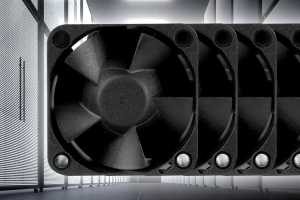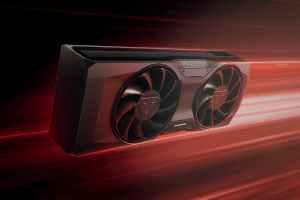Latest PCs & Components How-To Stories
SEE PC & COMPONENTS STORIES BY CATEGORY
Tip
Help! My graphics cards fans aren't spinning. How do I fix it?
The intensive work of graphics cards causes them to heat up quickly, which can become problematic when the fans stop working. Here's how to tackle this problem properly.How-To
How to set up a new SSD or hard drive in Windows
Use Disk Management to easily set up a new hard drive, SSD, or USB stick under Windows.Tip
What used PC hardware is good to buy, and what should you avoid?
The dream of a powerful PC can be expensive due to high hardware prices. Used PC components can offer a cost-effective alternative, as long as you know which parts are worth it and which you should avoid.Tip
Why an optical drive is still valuable
Most people regard optical drives as obsolete, but they still have a place in PCs.How-To
How to install Windows on a Mac
Intel Macs are long gone, but you can still install and run Windows on Macs with Apple Silicon.Tip
If your PC turns off while playing games, here's what to do
One of the most common causes of a sudden and unexpected computer shutdown is heat. Here's how to prevent damage from overheating.How-To
1080p, 1440p, 4K: Which monitor resolution should you choose?
Choosing the right monitor depends on several factors, including pixel count and refresh rate. We compare the advantages and disadvantages of 1080p, 1440p, and 4K monitors.How-To
Clean up cable clutter: These tricks create beautiful cord order
Please tidy up, vacuum, wipe! Hardware professionals recommend a once-a-year tour of the PC and consumer electronics. Besides dust and dirt disposal, tidying accessories are also worthwhile.How-To
How to sit properly at your PC and keep your body happy
Paying attention to proper ergonomics while you work at your PC will make you more comfortable now, and in the long term.Tip
How to repair USB 3.0 ports in Windows 11
USB 3.0 is still one of the most popular USB standards. However, it can happen that the USB 3.0 ports on the Windows 11 PC no longer work for no apparent reason. Fortunately, they can be repaired in most cases.How-To
Raspberry Pi troubleshooting: Helpful fixes to common problems
Having troubles with your Raspberry Pi? Here are the most important troubleshooting solutions.How-To
Take productivity to new levels with an MMO gaming mouse (seriously!)
It may seem unusual at first glance, but an MMO or MOBA mouse is not just a must-have for avid gamers. With their multiple customization options, programmable buttons and comfort, they are great for taking your productivity to a new level.How-To
How to make your graphics card better with a few clicks
Can graphics cards from AMD and Nvidia be made better with just a few clicks? Yes, here's how.How-To
How to fix audio problems on your Windows PC
If your computer audio abruptly stops working, you can try these simple steps in five minutes or less.Tip
How long does data last on an SD card?
SD cards are faithful companions in cameras, mobile phones, and many other devices. They capture our most beautiful moments, store important documents and are thus almost indispensable. But how long can we actually rely on these little helpers?Tip
How to test and change your motherboard's CMOS battery
The CMOS battery is an often overlooked but crucial element. Hidden on the motherboard of your computer, it acts like an emergency power supply for the BIOS.Tip
How does CPU memory cache work?
One of the most important parts of a processor is the cache, but how exactly does it work?How-To
The right way to put RAM in your PC's memory sockets
The correct placement of RAM modules is crucial for the optimal performance of your computer. We explain which RAM slots you should use and why it makes a difference where the memory modules are placed.How-To
PC boot problems: What to do when POST fails
Finally, you have assembled the PC of your dreams. You connect it to the mains, press the power button, and — nothing happens. Your computer does not start, it does not POST.How-To