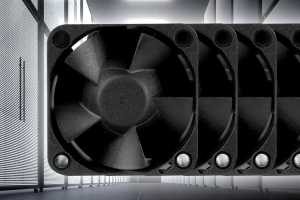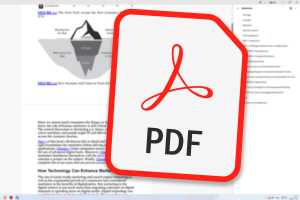How-To
SEE LATEST HOW-TO STORIES BY CATEGORY
How-To
10 extensions that turbocharge Windows Explorer
Explorer is by no means a perfect program. However, there are developers in the freeware and open source scene who are constantly introducing practical add-ons and additional functions for the file manager.Tip
Brave browser: Do not save visited websites
The Internet browser Brave now offers a "Request Off the Record (OTR)" feature that hides your surfing from other users on your PC.How-To
How to edit PDF files without any hassle
Need to make notes in a PDF, or perhaps correct a few typos or reorganize the pages? Here are the tools and tips you need.Tip
Help! My graphics cards fans aren't spinning. How do I fix it?
The intensive work of graphics cards causes them to heat up quickly, which can become problematic when the fans stop working. Here's how to tackle this problem properly.How-To
Use Microsoft Office apps in your browser for free
You don't have to buy Word, Excel, and company or pay for a subscription. The Office programs are also available as free online versions that run directly in the web browser and are completely sufficient for most tasks.How-To
How to set up a new SSD or hard drive in Windows
Use Disk Management to easily set up a new hard drive, SSD, or USB stick under Windows.How-To
Mastering PDFs: How to create, convert, and search
PDFs are very handy, but they have some quirks. Here's how to become an expert at handling them.How-To
8 deeply hidden, truly useful Windows features
Windows is full of interesting functions. Some of them are used on a daily basis, others are not easy to find. There are many additional options hidden in the depths of the system that need to be discovered.Tip
How to turn off Microsoft Word's text predictions
Hate Microsoft Word's predictive text? Here's how to turn it off.Tip
What used PC hardware is good to buy, and what should you avoid?
The dream of a powerful PC can be expensive due to high hardware prices. Used PC components can offer a cost-effective alternative, as long as you know which parts are worth it and which you should avoid.Tip
Why an optical drive is still valuable
Most people regard optical drives as obsolete, but they still have a place in PCs.How-To
PC live images: Play games, repair issues, or try Linux – risk-free
If you want to try out something new on your computer, a live system is just the thing: Use one to start a Linux computer or a console game or turn your PC into a Chromebook.Tip
7 must-know Steam tips to level up your PC gaming experience
Millions of people regularly use the Steam gaming platform. But there are some features that you probably don't know about yet.How-To
How to use your browser as a password manager
The password managers of the major browsers were long regarded as narrow-gauge solutions for people who did not want to install separate tools. However, the current versions are catching up with the specialized programs.How-To
Surf smarter by mastering Chrome's tabs
These smart tabs, which live in Google Chrome, can make your browsing a smoother experience.How-To
9 tips that turbocharge your Windows PC startup time
Windows boots quickly — but only directly after a new installation. Read which tools measure the boot time, why Windows is getting slower and slower, and, above all, what you can do about it.How-To
Windows Recycle Bin tips and tricks that optimize your PC
The Windows recycle bin usually receives little attention. However, correct handling is just as important for securely removing sensitive data as it is for restoring accidentally deleted content.How-To
How to install Windows on a Mac
Intel Macs are long gone, but you can still install and run Windows on Macs with Apple Silicon.How-To
Eradicate your Windows PC’s most annoying headaches with these tools
Even after almost 40 years and countless versions, Windows still has numerous functional deficits. But these are easy to fix, as are annoying settings, adverts, and notifications.How-To