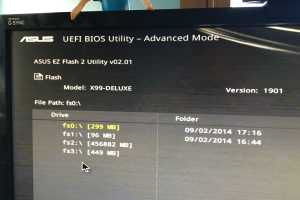Latest Business How-To Stories
SEE BUSINESS STORIES BY CATEGORY
How-To
How to use your browser as a password manager
The password managers of the major browsers were long regarded as narrow-gauge solutions for people who did not want to install separate tools. However, the current versions are catching up with the specialized programs.How-To
10 must-know PC security tips that keep you safe online
Criminals are always finding new ways to steal confidential info and smuggle in malware. These tips can help keep you safe.How-To
Your email account was hacked. What now?
Hackers hijack mail accounts to send spam unnoticed under someone else's name. But the intruders leave traces, and there are also ways to get rid of them again.How-To
What is a zero day exploit? The most dangerous security attacks, explained
Zero-day gaps are software vulnerabilities for which no patch is yet available, although there is no time to lose. Nevertheless, you are not completely without protection.How-To
The 5 most dangerous Wi-Fi attacks, and how to fight them
Your router is a popular target for hackers. But if you know how such an attack works, you can take protective measures beforehand to make it impossible for hackers to take over your Wi-Fi network, router, and home network.How-To
How to fix audio problems on your Windows PC
If your computer audio abruptly stops working, you can try these simple steps in five minutes or less.How-To
Sick of Chrome and Edge? Switch to one of these 9 secure browsers instead
Chrome and Edge are not the only browsers for your computer.Updated
How to register your own domain name
Reserve a website name before someone else beats you to it. Here's how to do that using a domain name registrar service.How-To
The best Linux backup tools: Don't put it off any longer
Although data backup is a rather annoying task, it's nevertheless necessary. We present tools that make backups particularly convenient and secure.How-To
10 essential tips to make Google Chrome more secure
Are you aware of your browser's security settings? Here are the most important Chrome tips to help you surf more safely.Updated
How to create an insane multiple monitor setup with three, four, or more displays
The more displays your computer has, the better—but there are considerations to keep in mind as you move into extreme multi-monitor setups for enhanced productivity and gaming.How-To
Windows 11: How to improve your security and privacy
We show you how Windows 11 keeps you safe and how to maximize your privacy.How-To
How to find power-hogging software with Windows Task Manager
If you're trying to salvage every last bit of battery life on your laptop, the Windows Task Manager can help you find the programs consuming the most power.How-To
See your SSD’s health and other hidden stats with this free tool
CrystalDiskInfo is a free tool that can provide deeper insight into your SSD's health and other hidden stats. Here's how to use it.How-To
How to get Microsoft Office 365 for cheap
Office 365 discounts: How to get Microsoft's subscription for less.How-To
How to spot a scam email (and scam texts)
Scam emails can cause massive headaches or, worse, financial ruin. Here are some telltale warning signs to look out for.How-To
How to tune Windows 10 for laser-focused productivity
Windows 10 is chock full of tools that can eliminate distractions, optimize your workflow, and make you all-around more productive—but they aren't always obvious.Updated
How to update your PC’s BIOS
Updating your BIOS can cut boot times, fix compatibility issues, and improve overall performance–or brick your system if you do it wrong. But with recent AM5 motherboard issues, an out-of-date BIOS can leave your PC vulnerable.How-To
How to securely erase your hard drive or SSD
Ensure that the data on your old drives is safe from prying eyes with this simple guide to securely wiping your hard drives.How-To