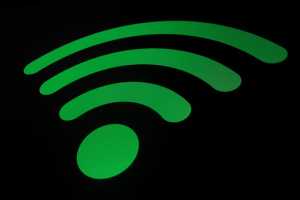Latest Wi-Fi & Networks How-To Stories
SEE WI-FI & NETWORKS STORIES BY CATEGORY
How-To
7 useful hacker tools for Windows security
Hacker tools such as password crackers can also be used against hackers. This is because they make it possible to test the security of one's own computer and thus make it attack-proof.How-To
How to wire an Ethernet wall socket
No matter how good Wi-Fi gets, you can’t beat good old-fashioned copper wire for reliability, if not speed as well. Here's how to wire an Ethernet faceplate.Tip
How to use your laptop as a mobile Wi-Fi hotspot
Especially when travelling, it can be useful to use your own computer as a mobile Wi-Fi hotspot.How-To
6 big home Wi-Fi mistakes, and how to fix them
Hackers and nosy neighbors aren't always the reason for Wi-Fi problems – they can also arise from incorrect settings in your router.How-To
5 ways to get a better Wi-Fi signal outside
Need a better wireless signal in your backyard or garden? Here are 5 ways to get a strong Wi-Fi signal outdoors.How-To
Wi-Fi problems? Here's how to diagnose your router issues
Get to the root of your Wi-Fi problems with these simple steps. They range from small tweaks to your existing router to buying a Wi-Fi extender to purchasing a new Wi-Fi router for a complete fresh start.Tip
Here's how to fix your NAS if Windows 10 or 11 broke its functionality
Finally transitioning away from an old version of Windows? If you have an older NAS, here’s the reason why it might not be working in Windows 10 or 11—and how to fix it.How-To
How to find your Wi-Fi password in Windows 11
Don't get locked out of your wireless network. Here's how to find your Wi-Fi password in Windows 11How-To
Slow Wi-FI? This simple router settings tweak might fix it
Is your Wi-Fi slow? Before you run out to buy a new router, try changing your router's channel and bandwidth settings.How-To
How to set up a Wi-Fi extender
Setting up a Wi-Fi extender isn't difficult, but there are some tips and tricks you need to know for maximum performance. We walk you through the entire process.How-To
How to avoid going over your broadband data cap
Our tips on how to avoid going over your ISP's broadband data cap cover Windows PCs, your phone, game consoles, and streaming devices. Here's how to manage your data on all four.How-To
How to speed up your home Internet and Wi-Fi on the cheap
You can speed up your home Internet and Wi-Fi for cheap if you're willing to buy used and do some things yourself. Here's how it worked in my home.Updated
How to set up a VPN in Windows
Step-by-step instructions for configuring the built-in VPN client in Windows 7 and Windows 10.How-To
What to do when your ethernet won’t connect
A wired connection should be simple plug-and-play, but all too often that's not the case. Here's what to do if your ethernet connection seems dead.How-To
How to unblock blocked websites
Governments, schools, and businesses sometimes block websites in an attempt to reduce distractions, conserve bandwidth, or censor content. If you're willing to risk circumventing such limitations, here's how to do it.How-To
How to fix your Wi-Fi network
Whether your PC isn't connecting to the internet, or your wireless connection is inconsistent, or your device keeps joining the wrong network, we have answers to common Wi-Fi issues.Updated
How to stream media from your PC to your HDTV over Wi-Fi
Do you want to stream TV and movies from your PC to your TV? Here's our PC-to-TV media streaming guide.Updated
How to monitor, measure, and manage your broadband consumption
Dealing with a data cap? Tired of getting dinged for busting through it? Learn how to identify the hogs on your network and how to make sure your ISP is delivering everything you’re paying for.How-To
How to set up a wireless router
These tips will make your wireless router installation and configuration even easier.World Beyond Windows