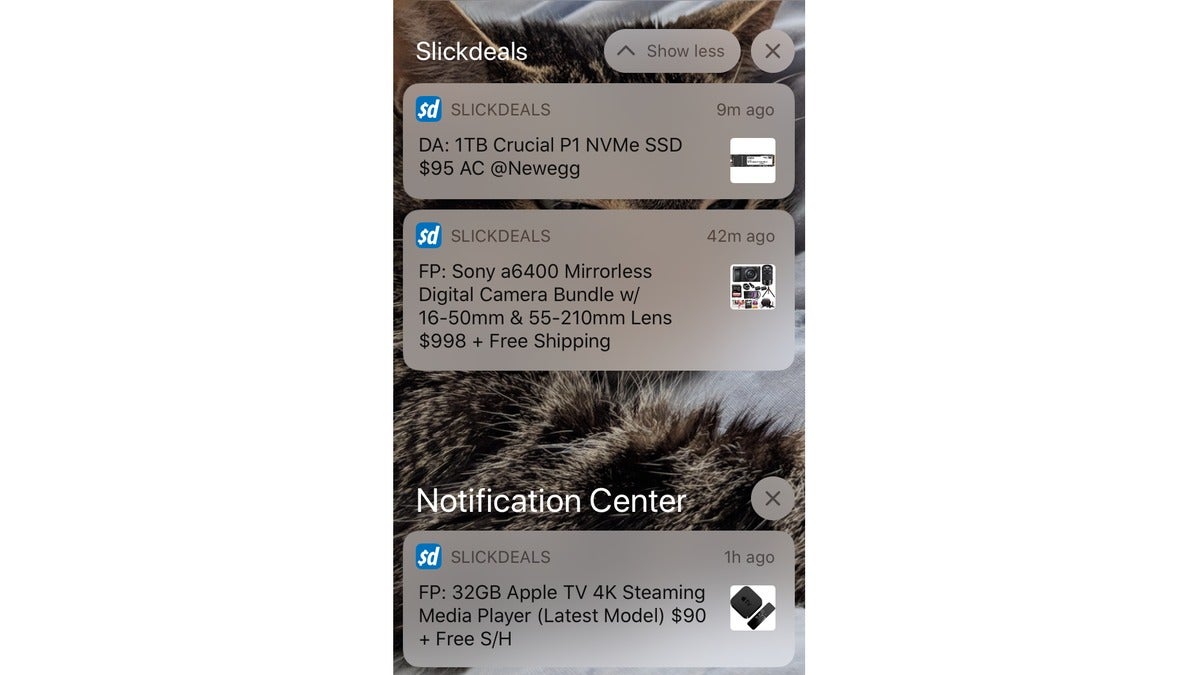Black Friday used to be a single frenzied day of shopping. People woke up early the day after Thanksgiving, headed to malls, and fought over deeply discounted sweaters, TVs, and DVDs (remember those?). If you looked hard enough, you could find amazing deep discounts amid piles of questionable “bargains.” A while later online retailers cooked up Cyber Monday in a bid for some of that free-flowing cash.
Since then, Black Friday and Cyber Monday have melted together and spread out to encompass the whole month of November. Some retailers even begin their deals starting in October.
As always, the big question is figuring out the best time to buy. Retailers are more eager than ever to get us all to spend, but hold out too long for the absolutely best prices and you might miss some fantastic bargains.
Our tips below will simplify deal hunting and make it easier to spot a juicy offer. Let’s dig in!
When is Black Friday this year?
Technically, Black Friday is always the fourth Friday of November—the day after Thanksgiving. For 2023, that’s November 24. It’ll be followed by Cyber Monday on November 27. But retailers don’t precisely follow those calendar dates anymore—as mentioned above, Black Friday discounts have already begun.
How to get the best Black Friday tech deals
Option 1: Let us do the work
The easiest way to score rock-bottom prices is to let us find them for you. We’ve already begun tracking deals—and some of them are very good.
- Black Friday monitor deals: What to expect and early sales
- Black Friday laptop deals: What to expect and early sales
- Black Friday SSD and storage deals: What to expect and early sales
- Black Friday desktop PC deals: What to expect and early sales
Option 2: Wade into the fray with our help
The other option is to strike out on your own. It’s not hard if you’re prepared—you just need to set aside time for it. Even then, you can zip pretty fast through all websites, circulars, forum posts, and email newsletters if you follow these tips.
Make a plan (and a budget)
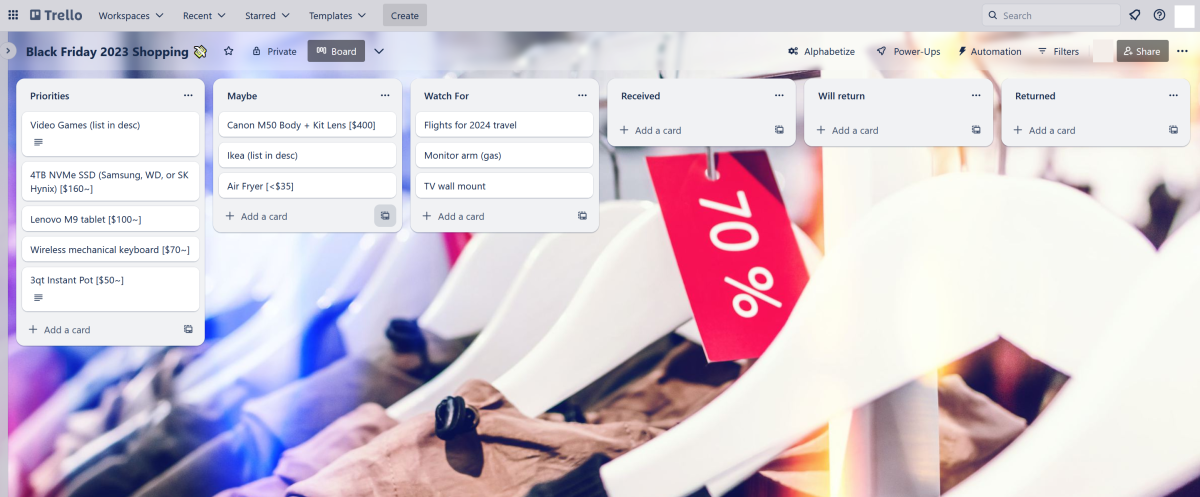
PCWorld
To actually save money—and not blow that cash on just more stuff—you need to make a plan. Whether it’s in your head or written out concretely, know in advance what you plan to shop for, the price you want to pay, and the max price you’re willing to pay.
This list will look different for everyone. For me, the price I prefer to pay usually involves a hefty discount, and my max price usually isn’t too much higher. I also make note of products I use regularly and should stock up on, items I might need to replace soon, and stuff I’ve considered buying if deeply discounted.
Bargain hunting doesn’t always go predictably, of course. Some years, you’ll nail nearly every major thing on your list. During other years, you’ll find a deal on just a few things, but also unexpectedly snag five stackable one-year licenses for Microsoft Office 365 Personal for $15 each. (Please bring that one back, Newegg.) But having a plan means you’ll know exactly what to keep an eye out for, and what’s worth zeroing in on.
Research prices in advance
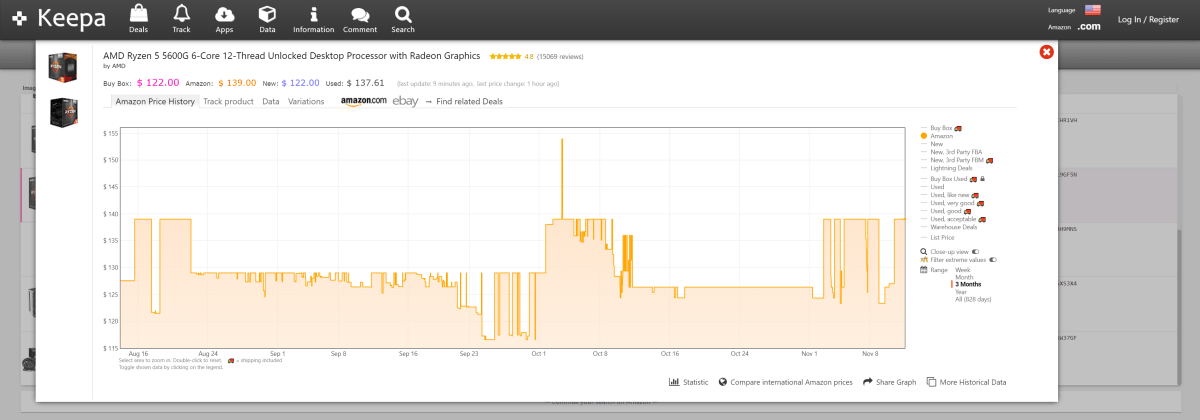
Keepa is a site that shows detailed historical price data for products sold on Amazon. Camelcamelcamel is another popular alternative.
PCWorld
Not all deals that crop up during Black Friday are good discounts. Many are mediocre and designed to lure you into spending money.
Doing research on the products you want to buy can save you some serious cash, whether or not you make a spending plan. A few different sites can help provide the background knowledge you’ll need:
- Keepa.com or Camelcamelcamel.com: These sites show historical price information for products on Amazon. Because there’s a graph showing the trend over time, you can tell how often a product goes on sale, what the most common sale prices are, and what the lowest price was.
- BlackFriday.com: More retailers have begun releasing their circulars early, but for those who haven’t, sites like BlackFriday.com publish scans of leaked Black Friday ads for major retailers (Best Buy, Target, Newegg, Fry’s, Micro Center, etc.). While none of these prices are guaranteed to go live, these scans provide early reconnaissance on which retailers will have which products on sale, and roughly what the prices will be.
- Slickdeals.net: This set of forums crowdsources deal-hunting. Frontpage deals are supposed to be the absolute crème de la crème of the bunch, while a fire hose of daily deals lives in the Hot Deals forum. Search for a product name or model number to see any posts related to it. Not all products will have results (or relevant results), but often you can find the last best price on a product and when that was. Keep your search term as simple as possible (just one or two keywords specific to the item) to improve your results.
If you plan to take advantage of Amazon’s Lightning deals, which don’t reveal the sale price until the deal starts, doing this research in advance is particularly useful. When a Lightning deal goes live, you’ll know immediately if it’s worth your time.
Set deal alerts on Slickdeals and Amazon
If you sign up for a free account on Slickdeals, you can set up to 200 different deal alerts that can ping you via email, the Slickdeals mobile app, private message through the site, and/or desktop browser notifications. (You’ll receive a notice whenever a member posts a deal that matches your keywords.) These alerts can be customized based on popularity and forum.
Amazon offers a similar service for its Lightning deals, which are available for only a limited time on the site. (They expire at a certain time or when the allotted inventory runs out, whichever comes first.) If you use the Amazon app on your phone or tablet, you can get alerts when the deal starts by “watching” the deal.
You can also set deal alerts through Camelcamelcamel.com and Keepa.com for Amazon deals, but they don’t always get sent in time to act on the deal. Still, setting them up doesn’t hurt.
Sign up for email newsletters at specific stores
Email newsletters can be a good source of deals, for a few reasons.
Some deals are only available if you’re already on the store’s email list. Newegg, for example, often creates coupon codes that only work for email subscribers.
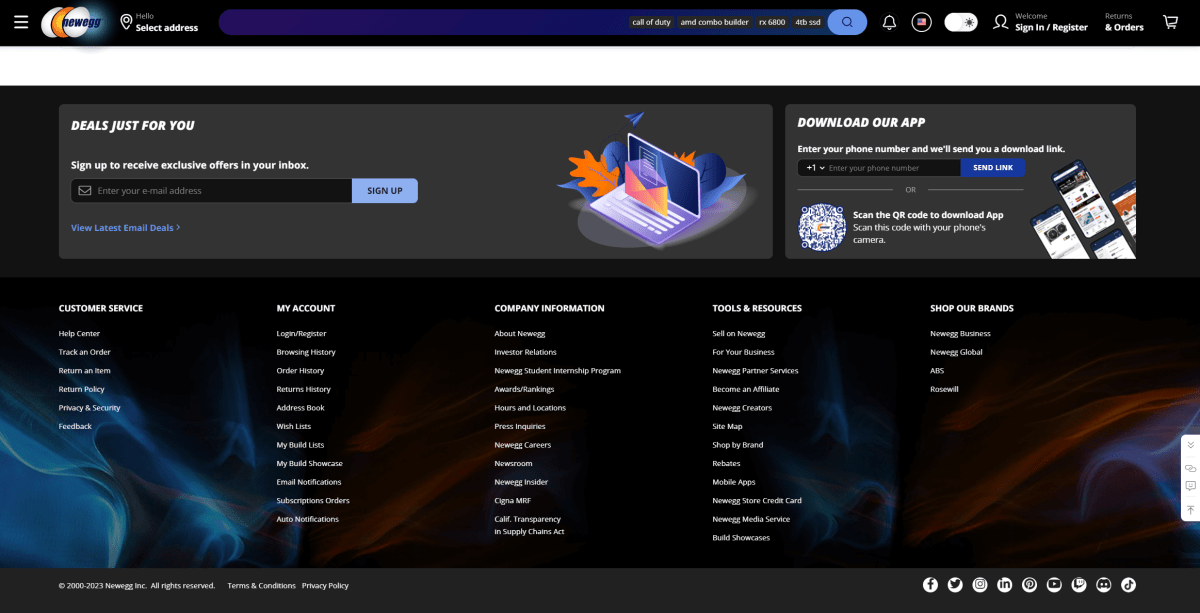
Signing up for a store’s email newsletter can alert you to hot sales.
PCWorld
Other sites offer codes for discounts and free shipping through their email newsletters that don’t always show up on deal and coupon sites.
Then there are the places with niche items that rarely go on sale (like Apple products). Even if the product still stays at normal price during Black Friday, some vendors will at least provide a gift with purchase.
Note: If inbox clutter is a concern, you can use either a filter or a junk email address to collect all the email in one spot. You usually don’t need to use the same email address at checkout for the code to work.
Keep an eye out for bundle deals
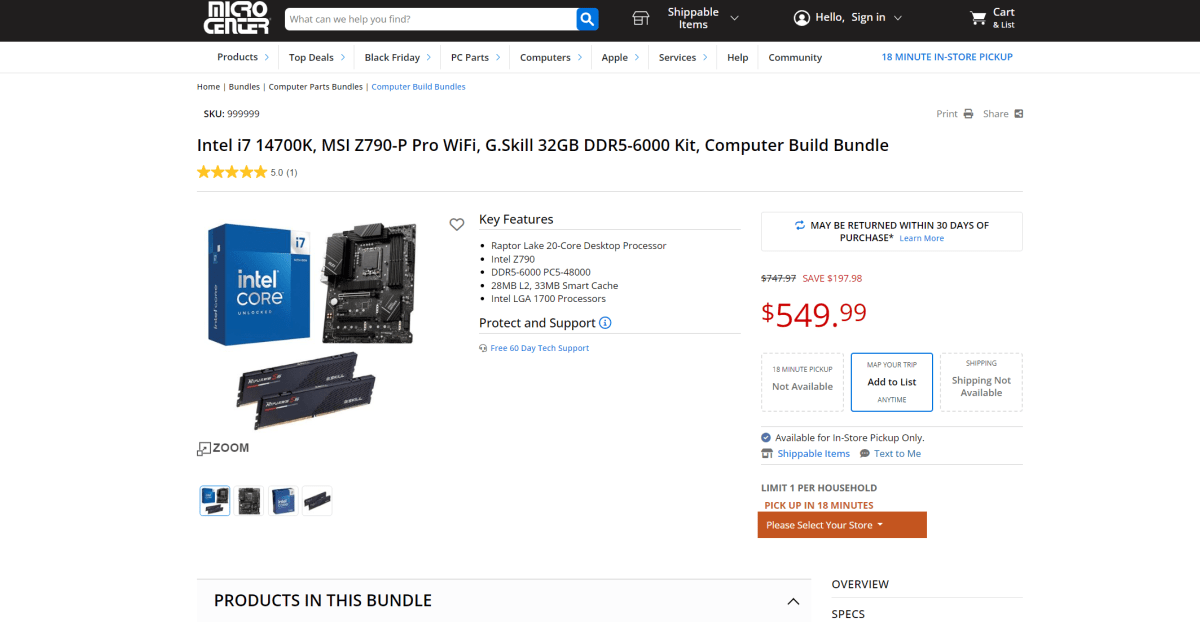
Micro Center often has CPU/motherboard bundle discounts. When combined with their insanely low in-store prices during Black Friday, you can save some serious cash.
PCWorld
Shopping for PC parts? Pay attention to the retailers that favor bundle and combo deals. That’s typically Newegg and Micro Center, but on occasion other stores offer them as well.
You can save quite a bit this way—for example, Micro Center often offers a combo discount for buying a CPU and a motherboard at the same time. That’s in addition to already-reduced prices on both components.
(You can see how we made the most of these deals in our Cheapest Black Friday PC Build articles from 2022, 2021, 2020, 2019, 2018, 2017, and 2016.)
Where to find good Black Friday tech deals
Curious to know which stores we frequent the most? These are the places we make our own personal purchases at:
We also shop directly on the manufacturers’ websites as well: Dell, Microsoft, HP, Apple, Google, etc.
(*We only buy from established retailers with eBay storefronts, like Adorama and Best Buy)
How to get free shipping during Black Friday
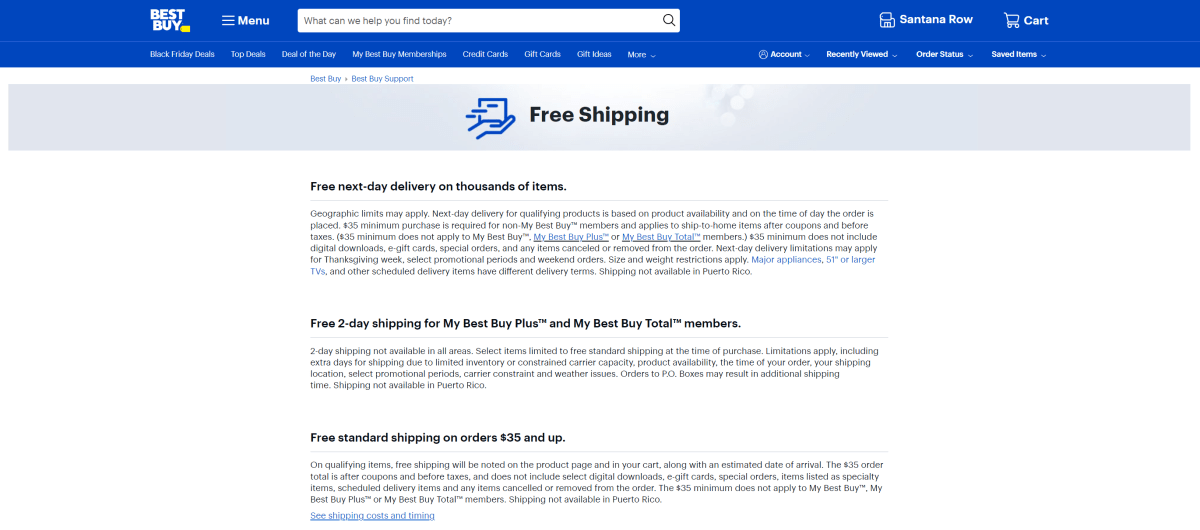
Most big-box retailers offer free shipping for orders over a certain threshold or free in-store pickup.
PCWorld
Over the last few years, free shipping has become more of a given—and before the pandemic, next-day and two-day shipping were even dangled as an incentive. You should still expect to see free standard shipping (usually for orders over $35) and free curbside pick-up for purchases made at major retailers (as applicable). We recommend signing up for newsletters now, so that you’ll get notified of any free shipping promotions between now and the end of December. You can unsubscribe after you’re done with your shopping.
How to price match Black Friday purchases
For price matching, you’ll need to look up each store’s policy. One particularly novel promotion is Newegg’s price-match guarantee, which has returned for a fourth year: If you purchase an eligible item between November 1 through November 16 and it drops in price on or before November 25, you’ll be automatically refunded the difference.
How to return Black Friday purchases
Return policies vary across stores, but most U.S. retailers extend their windows for returns and exchanges for items purchased in November and most of December. Be sure to read the return policy for each site you shop at.
Also, before making a purchase, check to see if it’s easy to return the item and if it will cost you anything (like a restocking fee or shipping). If you’re not careful, you could lose money on the purchase should you end up not needing it.
Our picks for Black Friday deals
We already have several curated lists for Black Friday tech deals—and you can expect them to stay fresh with the best deals throughout the month. Here’s to hoping for a year of great bargains!
- Black Friday monitor deals: What to expect and early sales
- Black Friday laptop deals: What to expect and early sales
- Black Friday SSD deals: What to expect and early sales
- Black Friday desktop PC deals: What to expect and early sales
- Black Friday Chromebook deals: What to expect and early sales
- Black Friday iPad deals: What to expect and early sales
- Black Friday Thunderbolt dock deals: What to expect and early sales
- Black Friday power bank deals: What to expect and early sales